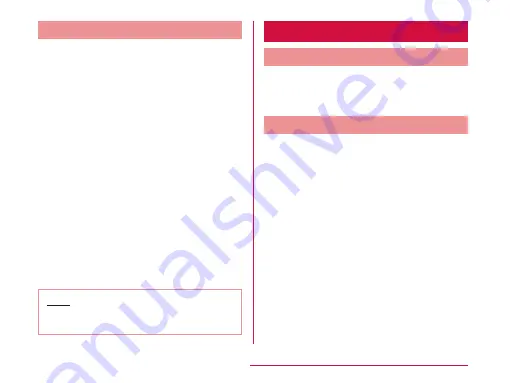
Charging with a PC
Connect this terminal to a PC with the
MicroUSB Cable 01(optional) to charge.
a
Insert the microUSB connector of
microUSB cable into the microUSB
connection terminal of this terminal
• Insert the microUSB connector
horizontally with the USB mark facing up.
b
Insert the USB connector of
microUSB cable to PC USB port
• The "USB connection type" screen is
displayed.
c
Select "Charge only"
d
When charging is completed, remove
the microUSB connector of microUSB
connection cable from this terminal
e
Remove the USB connector of
microUSB connection cable from the
USB port of PC
Note
• Depending on the condition of PC, the charging
may take time or the charging is not possible.
Turning ON/OFF the Power
Turning ON the Power
a
Press and hold the power key for
over 1 second
• The screen lock is displayed.
Turning OFF the Power
a
Press and hold the power key for
over 1 second
b
"Power off"
c
"Yes"
Confirmation and Settings before Using















































