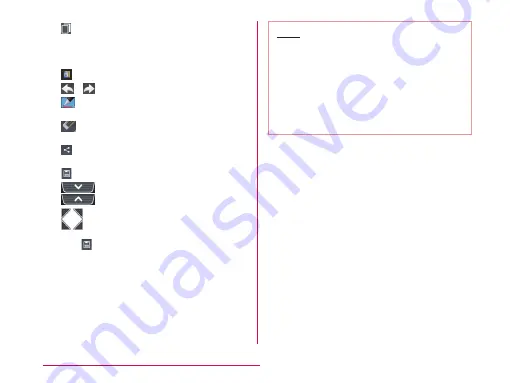
: Use another function while
leaving a memo on the screen.
Tapping it again resumes
editing of QMemo.
: Change the background.
/
: Undo/Redo.
: Select the type of pen and the
color.
: Use eraser. Tap "Clear all" to
delete all the created memos.
: Send the Memo via Bluetooth,
Gmail, or Picasa.
: Save the created memo.
: Displays/Does not display the
Tool Bar.
: Edit the screen size.
c
Tap
u
select where you want to
save the note
• The Memo is saved in Gallery.
Note
• You can also launch QMemo by taping
"QMemo" on the notification panel. To
display "QMemo" on the notification panel,
the quick settings must be customized.
Refer to "Customizing quick settings"
(P70).
• Touch softly by fingers to operate. Using
a commercial stylus pen may not operate.
Confirmation and Settings before Using
















































