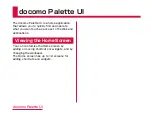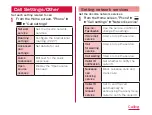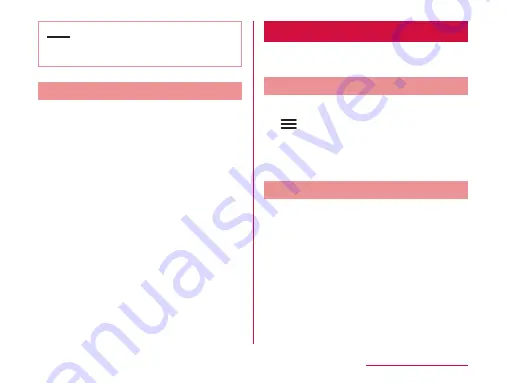
Note
• Applications installed in this terminal when
purchasing cannot be uninstalled.
Moving Applications
a
From the Home screen, "Application"
b
Touch and hold down the application
icon you want to move
c
Drag the application icon and
release your finger
• The application is moved.
• You can also operate as follows. Touch
and hold down the icon to move
u
tap
"Move" on a pop-up menu
u
select a
destination.
Group Management
Manage groups on the application screen and
sort icons.
Adding Groups
a
From the Home screen, "Application"
b
u
"Add group"
c
Enter a group name and tap "OK"
• The group is added on the application
screen.
Sorting Groups
a
From the Home screen, "Application"
b
Touch and hold down the group
name, and drag it
• The group location is moved.
docomo Palette UI