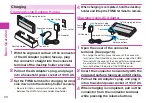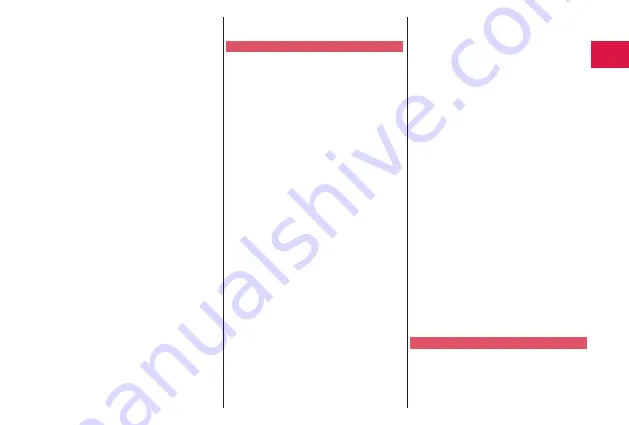
13
Intr
oduction
■
Use a dry soft cloth such as the one
for cleaning glasses to clean the
equipment.
The display may be scratched if it is
rubbed hard with a dry cloth.
Stains may result from droplets of water
or dirt if they are left on the display.
Do not use alcohol, thinner, benzene,
detergent or other solvents for cleaning,
otherwise the printing may be removed
or discoloration may result.
■
Occasionally clean the terminals of the
equipment using a dry cotton swab, etc.
The soiled terminals deteriorate the
connection and might cause power
discontinuity or incomplete charging. Wipe
the terminals with a cotton swab, etc.
Take care not to damage the terminals
when cleaning them.
■
Do not place the FOMA terminal near an
air conditioner outlets.
Condensation may form due to rapid changes
in temperature, and this may corrode internal
parts and cause malfunction.
■
Do not apply excessive force onto the
FOMA terminal and battery pack.
If you put the FOMA terminal in a bag
along with many other articles or sit with
the FOMA terminal in a clothes pocket, the
display, internal circuitry and the battery
pack could be damaged or malfunction.
Also, if an external device is left connected
to the connector terminal (earphone/
microphone terminal), the connector could
be damaged, or malfunction.
■
Do not rub or scratch the display part
with metals.
Doing so might cause damage to the
part, resulting in trouble or malfunction.
■
Carefully read each instruction manual
attached to optional items.
Notes on handling the FOMA terminal
■
Avoid using in extremely high or low
temperatures.
The FOMA terminal should be used within
a temperature range of 5
°
C to 35
°
C and a
humidity range of 45% to 85%.
■
If the FOMA terminal is operated near a
land-line phone, television set, radio or
other devices in use, it may adversely
affect the devices. Operate the FOMA
terminal as far away from these devices
as possible.
■
It is recommended that you make
separate notes of the information stored
in the FOMA terminal and keep such
notes in a safe place.
We take no responsibility for any loss of
the stored data items.
■
Do not drop the FOMA terminal or
subject it to strong impacts.
Malfunction or damage may result.
■
Do not insert an external device to
the connector terminal (earphone/
microphone terminal) at a slant when
connecting, and do not pull it out when
it is inserted.
Malfunction or damage may result.
■
Make sure that nothing, such as a strap,
gets caught between the parts of the
FOMA terminal when you close it.
Otherwise, malfunction or damage may
result.
■
The FOMA terminal becomes warm
during use or charging but this is not an
abnormality. Use the FOMA terminal as
it is.
■
Do not leave the camera in places
exposed to direct sunlight.
Pixels may be discolored or burns may
result.
■
When using the FOMA terminal,
ensure that you shut the cover for the
connector terminal.
Dust or water might enter into the FOMA
terminal, causing malfunction.
■
Do not use the FOMA terminal with the
back cover left removed.
The battery pack might come out, or
malfunction or damage may result.
■
Do not apply an excessively thick sticker
onto the surfaces of the display or keys.
Otherwise, malfunctioning, damage or
problems with operation may result.
■
While you are using the microSD card,
never take it off or turn off the power of
the FOMA terminal.
Data may be erased or malfunction may result.
■
Do not place magnetic cards or similar
objects near the FOMA terminal or
between phone parts.
Magnetic data on cash cards, credit
cards, telephone cards and floppy disks,
etc. may be deleted.
■
Do not bring magnetic substances close
to your FOMA terminal.
Problems with operation may result if
items with strong magnetic fields are
brought close to the FOMA terminal.
Notes on handling batteries
■
Batteries have a limited life.
Though it varies depending on the usage
state, you are advised to replace the
battery if its usable time is extremely short
even when you fully charge it. Make sure
that you buy the specified battery.