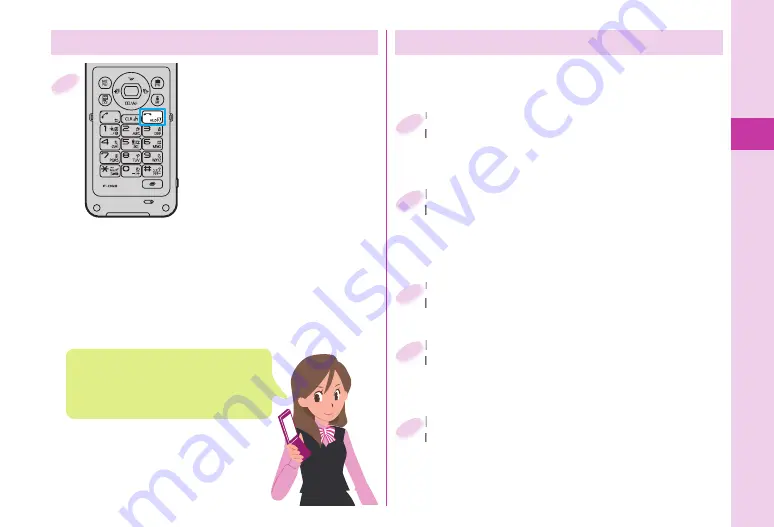
Basic Operation
25
Press and hold
-
h
for at
least one second.
After the Wake-up display and
notes of waterproof are displayed,
the Stand-by display appears.
To turn power off
Press and hold
-
h
for at least
two seconds.
1
Confi guring Initial Setting
Set the date and time.
You can set the date and time. You can also correct
the date and time automatically.
1
Set your Terminal Security Code.
You can set your Terminal Security Code required for
setting functions.
“0000” is set at purchase.
2
Set Keypad Sound.
You can select whether to let a keypad sound play.
5
Set Location Request Set.
You can select whether to notify your current location
for when a GPS location provision request arrives.
4
Set the size of fonts.
You can set the size of fonts on the display.
3
Turning Power ON
The Initial Setting display appears when you turn on
the power for the fi rst time.
The Initial Setting display appears when
any of Initial Setting items have not
been set.
In that case, follow onscreen instructions.
















































