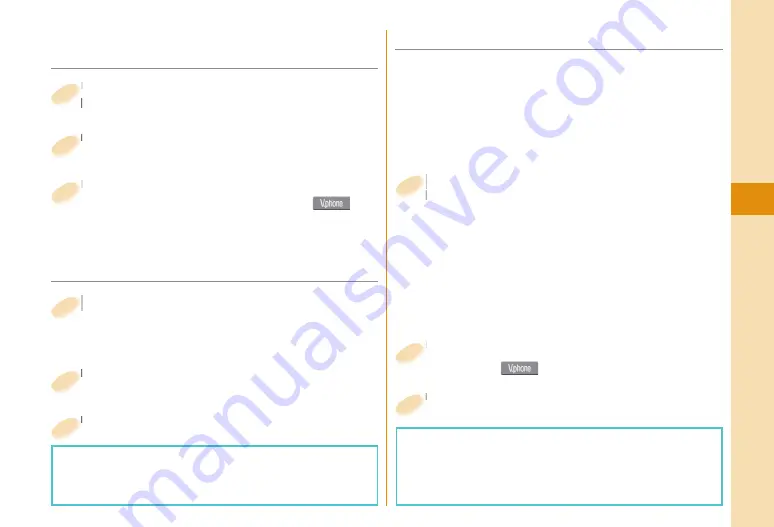
49
Connect
Press
*
V
o
(Redial) or
*
C
o
(Received
Calls) from the Stand-by display.
1
Select a call record.
2
Press
-
d
to make a call.
To make a videophone call, press
+
c
(
)
instead of
d
.
3
■
Notifying the Other Party of Your
Phone Number
+
m
from the Stand-by display
▶
TEL function
▶
Dial/Receive setting
▶
Caller ID notifi cation
1
Select “Activate/Deactivate”.
2
Select “ON”.
3
■
Make an International Call
-
0
(for at least one second) from the
Stand-by display
▶
Enter numbers in
order of country code
→
area code (city
code)
→
destination phone number.
When the area code (city code) begins with “0”,
enter it except for the “0”. However, include “0”
when making a call to some countries or regions
such as Italy.
1
Press
-
d
.
Press
+
c
(
) to make a videophone call.
2
Select “Dial”.
3
You can use WORLD CALL to make an international
call from Japan.
Contact “docomo Information Center” on the back page
of this manual for inquiries about WORLD CALL.
When using international carriers other than DOCOMO,
contact them.
DOCOMO videophones conform to “3G-324M
standardized by the international standard 3GPP”.
You cannot connect to the videophone that uses a
different format.
If you hear the guidance requesting your caller ID,
either set the Caller ID notifi cation or add “186” fi rst
and then try calling again.
■
Using Redial/Received Calls to Make a
Call
















































