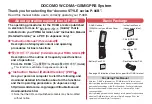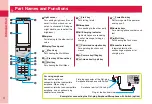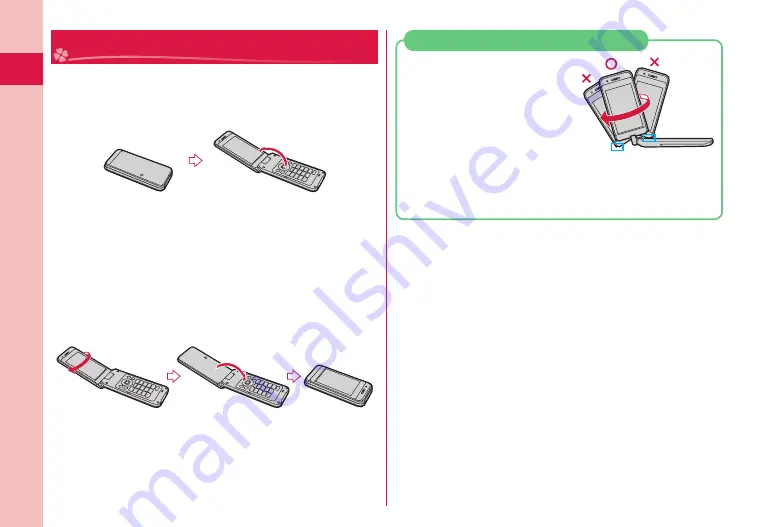
Intr
oduction
6
The P-06B comes with two styles.
■
Normal Style
This style supports button operations.
■
Viewer Style
This style supports touch operations.
To use the FOMA terminal in this style, rotate the
display panel clockwise by 180 degrees and close it
by pulling it toward you.
To return to the Normal Style, open the display panel,
and then rotate it counterclockwise by 180 degrees.
Styles
Do not knock the display
panel against the button
area, desk or other surface.
Do not rotate the display
panel in the opposite
directions to the ones
indicated in the instructions.
Do not rotate the display panel more than 180
degrees.
Notes when rotating the display panel