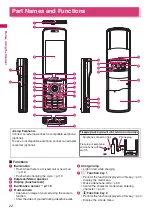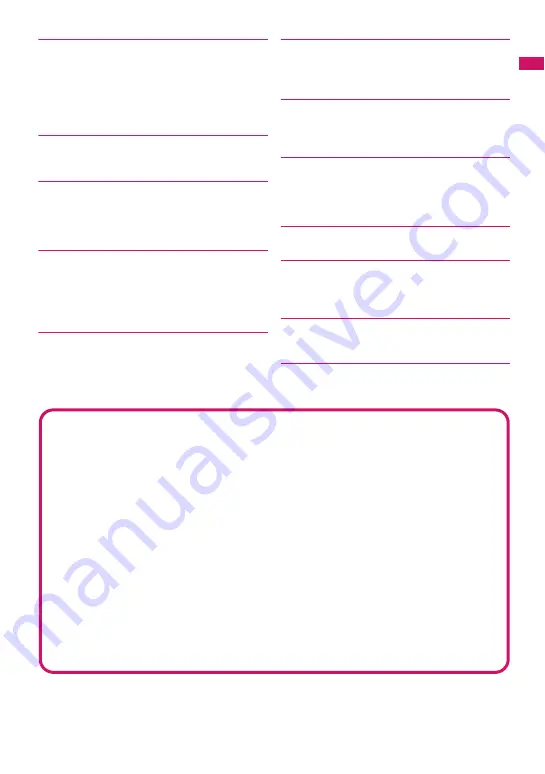
9
Easy Searc
h/Contents/Precauti
ons
■
Style change linkage
→
p.25
Rotate the display to switch between Touch style,
Share style and Communication style. Switching
styles activates landscape display or wide double
display automatically, and you can enjoy smooth
operations.
■
Multi window/One-touch multi
window
→
pp.198, 202
• You can connect to up to 5 sites at a time.
• Switch tabs to view connected pages.
■
Machi-chara
→
pp.120, 347
Set a moving character as the standby screen, etc.
The character informs you of i-concier information,
missed call, new mail, unread mail, etc. Machi-chara
can be downloaded from compatible sites.
■
Choku-Den
→
p.100
By storing frequently used phonebook entries to
Choku-Den, you can make a call or send mail quickly.
Up to 5 entries can be saved in Choku-Den. When
mail addresses are stored, you can compose i-mode
mail or chat mail to all the members easily.
■
Auto Deco-mail
→
p.158
The FOMA terminal detects emotion from the mail
text and automatically converts the mail to Deco-mail
with suitable decorations such as pictograms.
■
Emotion-expressing mail
→
p.165
An icon and illumination express emotion suitable for
the content of the received mail.
■
Infrared data exchange/Infrared
remote control
→
pp.367, 371
You can exchange data with other FOMA terminals
using infrared communication. You can also use your
FOMA terminal as a remote control.
■
Multi access/Multitask
→
pp.380, 381
You can use voice call, packet communication and
SMS concurrently (Multi access). You can also run
multiple applications simultaneously and switch
among them (Multitask).
■
Manga&Book
→
p.376
You can read e-books and e-comics.
■
Bar code reader
→
p.247
The FOMA terminal can scan bar codes or QR codes.
Scanned information can be added to the phonebook
or used to compose i-mode mail, etc.
■
Quick Search
→
p.199
You can easily search for information while viewing
i-mode sites, mail, schedule, etc.
■
File upload
→
p.224
Images or videos of up to 2M bytes can be uploaded
to a site.
■
Videophone
→
p.57
■
Chaku-moji
→
p.66
■
Kisekae Tool/Direct menu
→
p.127
■
Security settings
→
p.129
■
i-mode mail/Deco-mail/Deco-mail pictogram
→
pp.154, 155, 156
■
Chaku-Uta-Full
®
/Uta-hodai/Music&Video Channel/Video clip
→
pp.211, 267, 272
■
i-Channel
→
p.213
■
Mega i-
α
ppli/Chokkan game
→
p.283
■
Osaifu-Keitai/ToruCa
→
pp.291, 303
■
Map/GPS
→
p.311
■
Network services
→
p.421
■
2in1
→
p.429
■
High-speed communication
→
p.444
Summary of Contents for PRIME series N-01A
Page 22: ......
Page 104: ......
Page 268: ......
Page 328: ......
Page 410: ......
Page 436: ......
Page 450: ......
Page 514: ...512 Appendix Troubleshooting Memo ...
Page 515: ...513 Appendix Troubleshooting Memo ...
Page 516: ...514 Appendix Troubleshooting Memo ...
Page 517: ...515 Appendix Troubleshooting Memo ...
Page 518: ...516 Appendix Troubleshooting Memo ...
Page 519: ...517 Appendix Troubleshooting Memo ...
Page 520: ...518 Appendix Troubleshooting Memo ...
Page 521: ...519 Appendix Troubleshooting Memo ...
Page 522: ...520 Appendix Troubleshooting Memo ...
Page 523: ...521 Index Quick Manual Index 522 Quick Manual 536 ...
Page 598: ...Kuten Code List ...