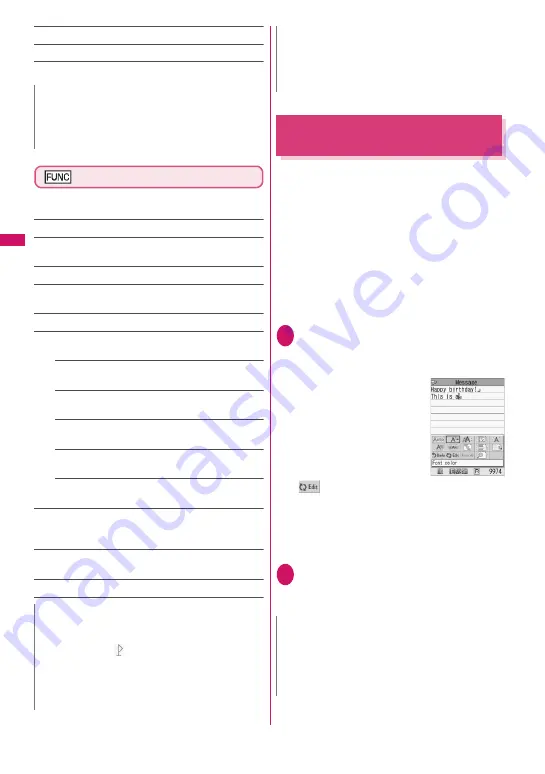
156
Erase message
Delete
Message screen (p.154)
z
For functions other than the following, refer to the
function menu of the “Text entry (edit)” screen (p.415).
Decorate mail
……
“Decoration menus”
→
p.157
Select area
……
Decorate, copy or cut the selected text.
→
p.417
Load Deco-mail
→
p.160
Activate camera
……
Capture an image to insert into the
mail. Image size is SubQCIF (128
×
96).
→
p.235
Quick Search
→
p.199
Paste location
……
Paste a location information URL into
the main text.
From position loc.
……
Obtain and paste the current
location information.
From loc. history
……
Paste the location information
from checked history.
From phonebook
……
Search the phonebook and
paste the location information stored in the phonebook.
From My Profile
……
Paste the location information
stored in My Profile.
From image
……
Paste the location information
stored in My Profile.
Property
……
Display the file name and size of an image
inserted into the main text when the cursor is at the left of
the image.
Undo
……
Restore the entered text or decoration to the
previous state.
Preview
Composing Deco-mail
<Deco-mail>
Deco-mail is a service that allows the user to
decorate i-mode mail by changing the character
color/size and background color, waving characters
and pasting images in the mail.
z
If you decorate the mail, the number of characters
that can be entered will be lower than in non-
decorative i-mode mail.
z
When decorating text, you can enter and decorate
text simultaneously, or you can decorate already
entered text.
z
You can view 1Seg in share style and compose
Deco-mail simultaneously.
1
Message screen (p.154)
X
r
X
Use
b
to move the frame to
select a decoration menu
■
To enter and decorate
text simultaneously
Decorated text is entered
after a decoration menu is
selected.
■
To decorate already
entered text
Press the decoration menu
or
w
for 1 second or
longer, and specify the
range to decorate (further select “Decorate mail”
if
w
is pressed for 1 second or longer) then
select a decoration menu. The specified range of
text is decorated.
2
Press
u
(Exit) to close the
decoration menu
N
<Change rcv. type>
z
The addresses in the To and Cc fields will be
visible to recipients. However, depending on the
terminal, device, or mailer used by the recipient,
the mail addresses may not be displayed.
N
<Paste location>
z
When a location information URL is pasted into
the main text, “
” is prefixed to the location
information URL.
z
The number of characters of the pasted location
information URL is included in the number of
characters of the main text.
<Undo>
z
After you select “Undo” to restore the text or
decoration to the previous state, you cannot
cancel “Undo”.
N
z
If you forward received Deco-mail or quote Deco-
mail in a reply, inserted images and decorations
appear as quoted in the main text.
z
If you quote or forward Deco-mail containing an
image that cannot be sent as mail, the image is
deleted.
N
Decoration menu
Summary of Contents for PRIME series N-01A
Page 22: ......
Page 104: ......
Page 268: ......
Page 328: ......
Page 410: ......
Page 436: ......
Page 450: ......
Page 514: ...512 Appendix Troubleshooting Memo ...
Page 515: ...513 Appendix Troubleshooting Memo ...
Page 516: ...514 Appendix Troubleshooting Memo ...
Page 517: ...515 Appendix Troubleshooting Memo ...
Page 518: ...516 Appendix Troubleshooting Memo ...
Page 519: ...517 Appendix Troubleshooting Memo ...
Page 520: ...518 Appendix Troubleshooting Memo ...
Page 521: ...519 Appendix Troubleshooting Memo ...
Page 522: ...520 Appendix Troubleshooting Memo ...
Page 523: ...521 Index Quick Manual Index 522 Quick Manual 536 ...
Page 598: ...Kuten Code List ...
















































