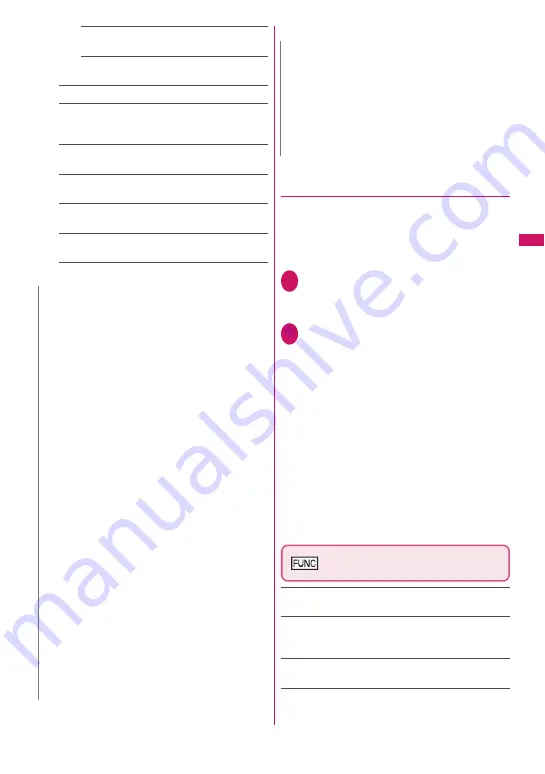
177
Look-up member
……
Set a Blog/Mail
member.
Enter address
……
Enter a mail address
directly.
Subject sort
……
Set the subject.
Reply impossible
(Send impossible)
……
Set a mail
address to which you cannot reply or you could not
send mail.
Sort all
……
Set only on a mail-linked i-
α
ppli folder.
Sort all mail into a mail-linked i-
α
ppli folder.
Edit addr/subj
……
Edit an already set mail address
or mail subject.
List setting
……
Select Name/Address for the mail
list display.
Release
……
Select Release this/Release selected/
Release all to release the auto-sort criteria.
●
Registering addresses to view sent/
received mail in Mail history box
Register addresses to view mail sent/received from
the addresses in Mail history box.
z
10 Mail history box folders are stored at the time of
purchase. One mail address can be registered on
one folder.
1
o
X
“Mail history box”
X
history box folder list screen
(p.173)
2
Select a folder
X
o
(register)
X
Set a mail address
Select a mail address registration method, and
register a mail address.
■
To add a mail address from the
Phonebook
X
“Phonebook”
X
Search the phonebook (p.96)
X
Select a mail address on the phonebook detail
screen
■
To add a mail address from the address
list
X
“Sent address” or “Received address”
X
Select
a mail address
■
To enter a mail address directly
X
“Enter address”
X
Enter a mail address
Mail history box folder list
screen (p.173)
Edit folder name
……
Edit the folder name of a folder in
Mail history box.
Unregister
……
Release mail addresses registered on the
highlighted folder in Mail history box. The folder in Mail
history box reverts to default.
Del all in folder
……
Delete all mail from the highlighted
folder in Mail history box.
N
z
If received or sent mail meets multiple sort criteria,
the priority is assigned as follows.
①
Sort all
②
Subject sort
③
Reply impossible/Send impossible
④
Mail address/Phone number
⑤
Blog/Mail member
⑥
Phonebook group
z
Mail received or sent before configuring the auto-
sort settings are not sorted.
z
Mail sent as broadcast message searches for the
sorting criteria in the order of address entered.
z
Area Mail is not subject to “Address sort”, “Subject
sort” and “Reply impossible”.
<Address sort>
z
You can set up to 700 addresses for auto-sort
(multiple addresses can be set for 1 folder).
<Address sort (Enter address)>
z
Enter the mail address domain (part that follows
the @ sign) correctly. However, if the address
format is “phone number@docomo.ne.jp”, enter
the phone number only.
<Subject sort>
z
If the subject meets the sort criteria for multiple
folders, the mail is sorted into a folder closest to
Inbox or Outbox.
z
You cannot sort i-mode mail with no subject
entered and “No title” displayed even if you set
“No title”.
z
Subject sort is not available for SMS.
<Reply impossible>
z
Reply impossible is not available for SMS reports.
z
“Reply impossible” can only be set for 1 folder
under Inbox.
<Send impossible>
z
“Send impossible” can only be set for 1 folder
under Outbox.
<Sort all>
z
You cannot sort SMS reports or SMS received
directly to a FOMA card (UIM).
z
“Sort all” can only be set on a single i-
α
ppli mail
folder for received and sent i-
α
ppli mail
respectively.
N
Summary of Contents for PRIME series N-01A
Page 22: ......
Page 104: ......
Page 268: ......
Page 328: ......
Page 410: ......
Page 436: ......
Page 450: ......
Page 514: ...512 Appendix Troubleshooting Memo ...
Page 515: ...513 Appendix Troubleshooting Memo ...
Page 516: ...514 Appendix Troubleshooting Memo ...
Page 517: ...515 Appendix Troubleshooting Memo ...
Page 518: ...516 Appendix Troubleshooting Memo ...
Page 519: ...517 Appendix Troubleshooting Memo ...
Page 520: ...518 Appendix Troubleshooting Memo ...
Page 521: ...519 Appendix Troubleshooting Memo ...
Page 522: ...520 Appendix Troubleshooting Memo ...
Page 523: ...521 Index Quick Manual Index 522 Quick Manual 536 ...
Page 598: ...Kuten Code List ...
















































