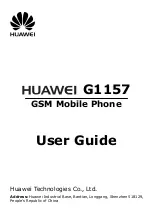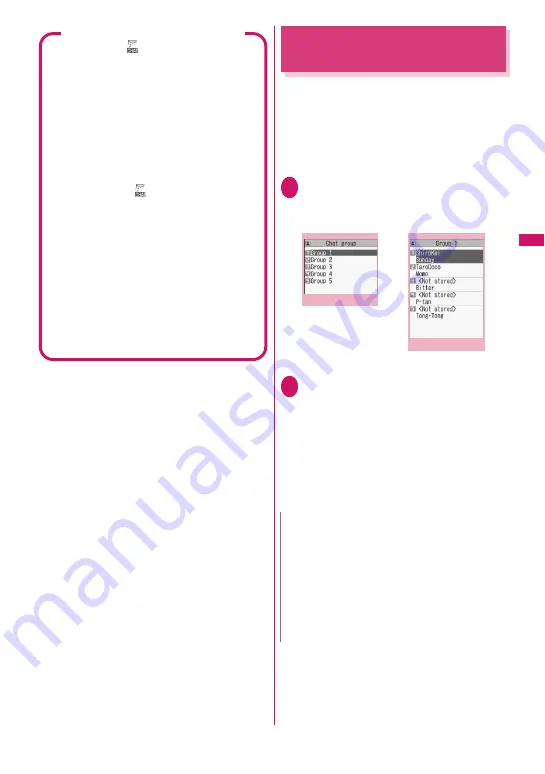
189
Adding Chat Members to a
Chat Group
Adding members to a chat group beforehand allows
you to set chat members easily.
z
You can add up to 5 members to a chat group. You
do not need to add yourself.
z
You can add up to 5 chat groups.
z
You cannot add the same chat member to more
than 1 chat group.
1
i
X
“Own data”
X
“Chat group”
X
Select a chat group
■
Chat mail list screen
2
Highlight “<Not stored>”
X
o
(Edit)
X
Enter a mail address
To add more mail addresses, repeat Step 2.
■
To enter a mail address from the
phonebook, etc.
Select “<Not stored>” to enter a mail address
from the phonebook, sent address list or
received address list.
When chat members are changed
When you select “
” on the standby screen or
when you select “Chat” from the function menu of
the received mail detail screen, chat members or
recipients change as follows:
■
When the sender is set as a chat member
Chat members of the last chat are set directly.
However, the “Select receiver” setting varies
depending on the activation method.
• When you activate chat from the received mail
detail screen, members other than the sender
are not set as chat members.
• When you select “
” and the sender is not set
as a recipient, the sender is added as the
recipient according to the “Select receiver”
setting.
■
When the sender is not set as a chat
member
• When the sender is stored in a chat group, all
the members in the chat group in which the
sender is stored are set as chat members.
However, members other than the sender are
not set as the recipients.
• When the sender is not stored in the chat
group, only the sender is set as a chat member.
N
z
If the mail address of the member to add is “phone
number@docomo.ne.jp”, enter the phone number
only.
z
Up to 4 double-byte or 8 single-byte characters
from the beginning of the name stored in the
phonebook will be the member name. Images in
the phonebook also apply. When the mail address
is not stored, up to 8 single-byte characters from
the beginning of the mail address will be the
member name.
Chat group list
Function menu
¨
p.190
Group member list
Function menu
¨
p.190
Summary of Contents for PRIME series N-01A
Page 22: ......
Page 104: ......
Page 268: ......
Page 328: ......
Page 410: ......
Page 436: ......
Page 450: ......
Page 514: ...512 Appendix Troubleshooting Memo ...
Page 515: ...513 Appendix Troubleshooting Memo ...
Page 516: ...514 Appendix Troubleshooting Memo ...
Page 517: ...515 Appendix Troubleshooting Memo ...
Page 518: ...516 Appendix Troubleshooting Memo ...
Page 519: ...517 Appendix Troubleshooting Memo ...
Page 520: ...518 Appendix Troubleshooting Memo ...
Page 521: ...519 Appendix Troubleshooting Memo ...
Page 522: ...520 Appendix Troubleshooting Memo ...
Page 523: ...521 Index Quick Manual Index 522 Quick Manual 536 ...
Page 598: ...Kuten Code List ...