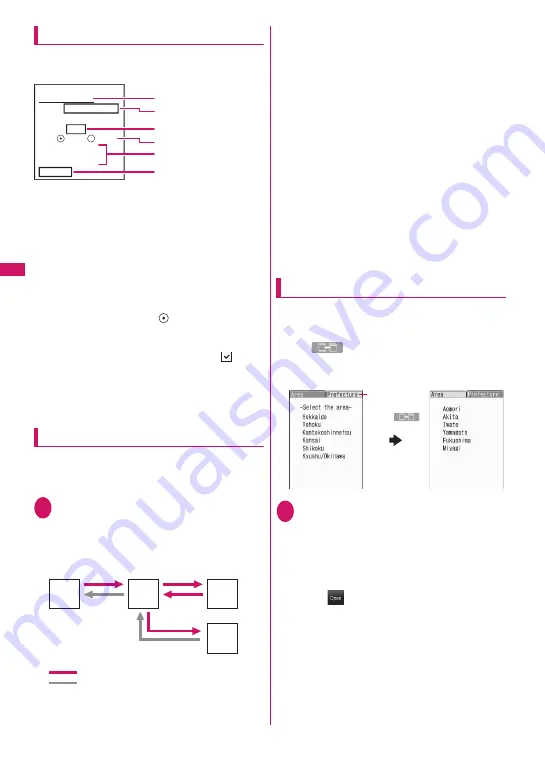
198
i-mod
e/i-motion/i-Channel/
i-concier
Selecting a link or item
During i-mode, you may need to perform the following
operations:
①
Link
Select the item to go to the linked page.
②
Text box
Enter text directly. When you select a text box, the
text entry (edit) screen appears.
③
Pull-down menu
Select an option from the list. Only an option is
displayed, and hidden options appear as a list
when you select the pull-down menu.
④
Radio button
Select one from choices.
indicates the
selected radio button.
⑤
Checkbox
Select one or more items from choices.
indicates the selected radio button.
⑥
Button
Select the button, and the function assigned to the
button is activated.
Jumping to the previous/next page
You can jump forward or back to a page stored in the
cache. Up to 30 pages in a window (up to 100 in all
windows).
1
Press
h
to jump back to the
previous page or
j
to jump
forward to the next page
■
When the page display sequence is “A”
→
“B”
→
“C”
→
“B”
→
“D”
■
To display pages stored in cache
• Cache refers to the memory that temporarily stores
data from sites or Internet websites you have
visited. When you press
v
to move to another
page on an i-mode site or Internet website, a page
stored in cache is displayed without
communicating. However, if the cache is full or if
the page is set to always load the updates, a
communication is established even when you press
v
. Also, even when the page is stored in cache, if
the date and time information has been updated, a
communication is established and the latest data
appears.
• When site data is loaded from cache, the
previously-entered text and settings do not appear.
• The cache is cleared when you exit i-mode.
• When you load SSL pages from cache, a message
appears indicating that an SSL page will be
displayed.
Using multi window
You can open up to 5 websites (up to 6 websites
including i-Channel) simultaneously.
z
You can use tabs to switch pages with
o
(
) when multiple websites are open.
z
You can switch pages using the Neuropointer to
select a tab.
1
Site screen (p.194)
X
Highlight a
link
X
p
(Open)
The page opens in a new window.
■
To close an opened website
X
t
X
“YES”
■
To open a link using the touch key
Touch
while viewing a site, then touch the
link to open the link in a new window.
−Registration−
User Agreement
Name
Area
Kanto
Sex Male Female
Interest□Sports
□Books
□Music
Register
①
Link
②
Text box
③
Pull-down menu
④
Radio button
⑤
Checkbox
⑥
Button
D
B
C
A
h
h
h
: Display order
: Previous screen from “D”
o
(
)
Tab
Summary of Contents for PRIME series N-01A
Page 22: ......
Page 104: ......
Page 268: ......
Page 328: ......
Page 410: ......
Page 436: ......
Page 450: ......
Page 514: ...512 Appendix Troubleshooting Memo ...
Page 515: ...513 Appendix Troubleshooting Memo ...
Page 516: ...514 Appendix Troubleshooting Memo ...
Page 517: ...515 Appendix Troubleshooting Memo ...
Page 518: ...516 Appendix Troubleshooting Memo ...
Page 519: ...517 Appendix Troubleshooting Memo ...
Page 520: ...518 Appendix Troubleshooting Memo ...
Page 521: ...519 Appendix Troubleshooting Memo ...
Page 522: ...520 Appendix Troubleshooting Memo ...
Page 523: ...521 Index Quick Manual Index 522 Quick Manual 536 ...
Page 598: ...Kuten Code List ...
















































