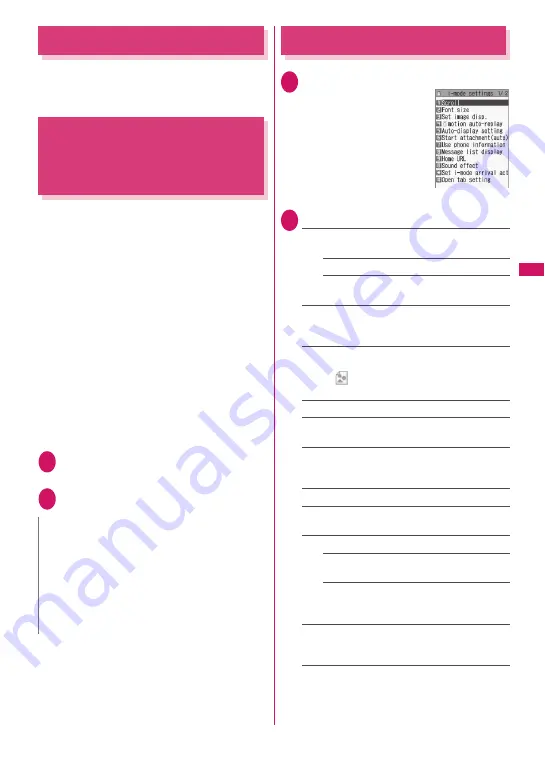
207
Continued on next page
i-mod
e/i-motion/i-Channel/
i-concier
Uploading Images/Movies
Upload images or videos stored in the FOMA terminal
or microSD card to the Internet website that supports
file upload.
→
p.224
Using Phone To/AV Phone To,
Mail To, Web To and Media To
Functions
<Phone To/AV Phone To, Mail To, Web To and
Media To functions>
Select information displayed on i-mode sites or mail
to make calls or send mail.
z
The following are available:
• Phone number (Phone To/AV Phone To
function): Make calls, send SMS
• Mail address (Mail To function): Send mail
• URL (Web To function): View Internet websites
• Program information link (Media To function):
Activate TV, Booking program/Timer recording
z
These functions may not be available when mail or
site is received from PCs, etc.
z
In addition to phone number, mail address or URL,
items such as “Please contact here” may be
available.
z
Not available on the Chat mail screen.
z
Only the Web To function is available for
Manga&Book.
<Example: To make a voice call via a site>
1
Site screen (p.194)
X
Select a
phone number
2
“Voice phone”
X
“Dial”
Setting i-mode
1
p
X
“i-mode settings”
2
Select any item:
Scroll
……
Set the scroll speed and link display of a
site, screen memo or MessageR/F detail screen.
Speed
……
Select High speed/Low speed.
During scroll in focus
……
Set whether to
highlight links while scrolling.
Font size
……
Select Small/Standard/Large/X-large
for the font size of a site, screen memo or
MessageR/F list/detail screen.
→
p.120
Set image disp.
……
Set whether to display images
for a site or screen memo detail screen. If set to
“OFF”, “
” will appear for images that are not
displayed.
i-motion auto-replay
→
p.212
Auto-display setting
……
Set the MessageR/F auto-
display mode.
Start attachment (auto)
……
Set whether to play the
attached/pasted melody automatically when opening
MessageR/F.
Use phone information
→
p.209
Message list display
……
Set the number of lines
displayed on the Message list screen.
Home URL
……
Set the home URL access.
Invalid
……
Disable the home URL display
setting.
Valid
……
Enable the home URL display
setting. Select the Home URL field and enter a
URL to register.
Sound effect
……
Set whether to enable Flash
movie sound effects for a site or screen memo detail
screen.
Set i-mode arrival act
……
Set whether to give
priority to PushTalk or i-mode when a PushTalk call
arrives during i-mode.
N
<Mail To function>
z
May not be available if multiple mail addresses are
displayed in a row.
z
When 2in1 is in B mode, this function is not
available.
<Media To function>
z
May not be available even if information is
selected.
i-mode settings
Summary of Contents for PRIME series N-01A
Page 22: ......
Page 104: ......
Page 268: ......
Page 328: ......
Page 410: ......
Page 436: ......
Page 450: ......
Page 514: ...512 Appendix Troubleshooting Memo ...
Page 515: ...513 Appendix Troubleshooting Memo ...
Page 516: ...514 Appendix Troubleshooting Memo ...
Page 517: ...515 Appendix Troubleshooting Memo ...
Page 518: ...516 Appendix Troubleshooting Memo ...
Page 519: ...517 Appendix Troubleshooting Memo ...
Page 520: ...518 Appendix Troubleshooting Memo ...
Page 521: ...519 Appendix Troubleshooting Memo ...
Page 522: ...520 Appendix Troubleshooting Memo ...
Page 523: ...521 Index Quick Manual Index 522 Quick Manual 536 ...
Page 598: ...Kuten Code List ...
















































