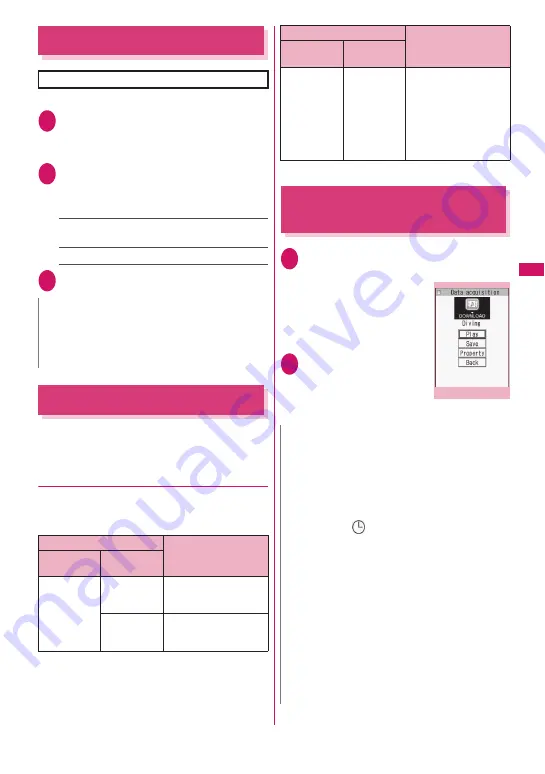
211
i-mod
e/i-motion/i-Channel/
i-concier
Changing the Certificate Host
Set a host to download a user certificate.
1
i
X
“Settings/Service”
X
“Connection setting”
X
“Certificate
host”
2
Highlight “<Not recorded>”
X
o
(Edit)
X
Enter your security
code
X
Select any item:
Default URL
……
Set the URL of the initial screen for
the host.
Host number
……
Set the host number.
3
o
(Finish)
i-motion
i-motion is sounds, movies, etc. Download i-motion
from i-motion sites to the FOMA terminal. You can set
i-motion as a ring tone. Chaku-motion
→
p.104
●
i-motion types
There are mainly two types of i-motion. The type of
the i-motion you download varies depending on the
site or data.
*: Some i-motion cannot be saved.
Downloading i-motion from
Sites
<Download i-motion>
1
Site screen (p.194)
X
Select
i-motion
When data download is
complete, the “Download
complete” screen appears.
■
To cancel download
X
t
2
“Play”
The downloaded i-motion is
played.
“Operations on the music
player screen”
→
p.280
* There is normally no need to change this setting.
N
z
To change a stored “User setting host”, follow the
same procedure.
z
To delete a stored “User setting host”, select
“Delete” from the function menu.
Type
Description
Type
Playback
type
Standard
type
(Can be
saved
*
)
(Up to 10M
bytes)
Played after
downloaded
i-motion is played after
the entire data is
downloaded.
Played
during
download
i-motion is downloaded
and played
simultaneously.
Streaming
type
(Cannot be
saved)
(Up to 10M
bytes)
Played
during
download
i-motion is downloaded
and played
simultaneously. As the
file is discarded after
playback, you cannot
repeat playback or save
the i-motion to the
FOMA terminal.
N
z
i-motion file may not be downloaded or played
during download depending on the file or site.
z
For standard type i-motion, the file download
continues even if playback is stopped during
download.
z
Some i-motion are subject to playback
restrictions. “
” appears at the beginning of the
title of i-motion with restrictions on the play count,
period or time limit. The i-motion restricted on the
playback period cannot be played before or after
the period. If the battery pack is removed from the
FOMA terminal for a long period of time, the date
and time settings stored in the FOMA terminal
may be reset. In this case, i-motion restricted on
its playback period or with a time limit cannot be
played.
z
Some i-motion cannot be correctly played.
z
Playback while downloading may be interrupted or
the images may be distorted depending on the
signal quality.
Type
Description
Type
Playback
type
Download complete
Function menu
¨
p.212
Summary of Contents for PRIME series N-01A
Page 22: ......
Page 104: ......
Page 268: ......
Page 328: ......
Page 410: ......
Page 436: ......
Page 450: ......
Page 514: ...512 Appendix Troubleshooting Memo ...
Page 515: ...513 Appendix Troubleshooting Memo ...
Page 516: ...514 Appendix Troubleshooting Memo ...
Page 517: ...515 Appendix Troubleshooting Memo ...
Page 518: ...516 Appendix Troubleshooting Memo ...
Page 519: ...517 Appendix Troubleshooting Memo ...
Page 520: ...518 Appendix Troubleshooting Memo ...
Page 521: ...519 Appendix Troubleshooting Memo ...
Page 522: ...520 Appendix Troubleshooting Memo ...
Page 523: ...521 Index Quick Manual Index 522 Quick Manual 536 ...
Page 598: ...Kuten Code List ...
















































