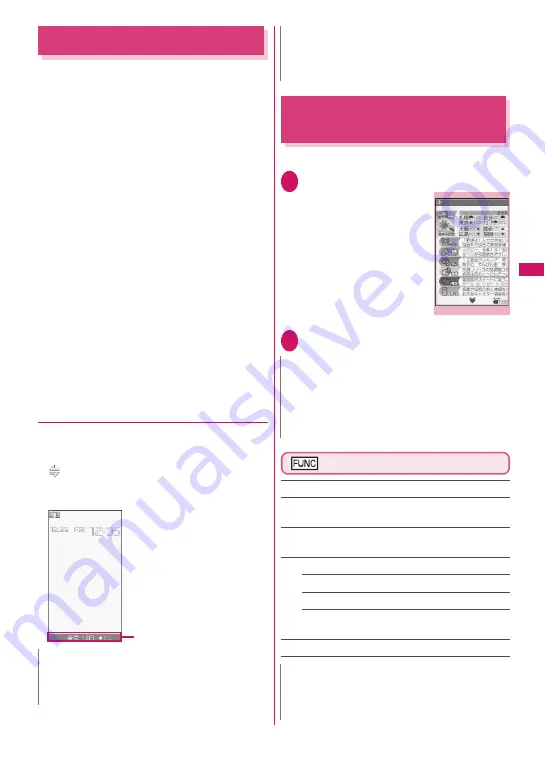
213
i-mod
e/i-motion/i-Channel/
i-concier
i-Channel
i-Channel is a news and information service
distributed for i-mode subscribers with i-Channel
compatible handsets. A variety of information
including news and weather forecasts is automatically
delivered to the standby screen as subtitles.
Subscribers can check a channel list of the
information received by simply pressing the i-channel
button (
u
) (p.213).
i-Channel requires a subscription and is a fee based
service (i-mode subscription is required).
There are two types of channels that you can enjoy
with i-channel service: “Basic Channel” distributed by
DOCOMO and “Optional Channel” by information
service providers (IP). Packet communications
charges do not apply to automatically update basic
channels. The packet communications charges do
apply to automatically update optional channels.
Detailed content will incur packet communications
charges both for basic channels and for optional
channels. The packet communications charges do
apply both to automatically update and to view
detailed content while roaming overseas.
For details on i-Channel, refer to “Mobile Phone
User’s Guide [i-mode] FOMA version”. The i-Channel
service is only available in Japanese.
●
Ticker on the standby screen
If you have subscribed to i-Channel, the information is
displayed on the standby screen as a ticker when
information is received.
z
flashes while i-Channel information is received.
z
You can set the ticker display in “i-Channel setting”.
→
p.214
Viewing Sites from the
Channel List
Open the channel list and access i-Channel sites.
1
On the standby screen
X
u
■
Opening from the main
menu
If the shortcut function of the
u
key is changed under
“ch-key setting” (p.383),
follow the procedure below
to open the i-Channel list:
X
p
X
“i-Channel”
X
“i-Channel list”
2
Select a channel
Channel list screen (p.213)
Add desktop icon
→
p.121
Replay
……
Display the channel list screen from the
beginning.
Sound effect
……
Set whether to enable sound effects of
the channel list screen.
Window
Open new window
……
“Using multi window”
→
p.198
Close window
Change window
……
Switch windows when multiple
websites are open.
Quick Search
→
p.199
N
z
Tickers are displayed even when i-motion or
i-
α
ppli is set as the standby screen. They are also
displayed in Self mode.
Ticker
z
Tickers do not appear if the FOMA card (UIM) is
not inserted, when the Public mode (Driving
mode) is active, or when in Power saver mode.
N
z
Information may be received when the channel list
screen appears.
z
Even if information is received, the ring tone and
vibration do not work. Also, the incoming call lamp
does not flash.
N
z
The “Sound effect” setting for the channel list
screen applies to “Sound effect” under “i-mode
settings”.
N
Channel list
Function menu
¨
p.213
Summary of Contents for PRIME series N-01A
Page 22: ......
Page 104: ......
Page 268: ......
Page 328: ......
Page 410: ......
Page 436: ......
Page 450: ......
Page 514: ...512 Appendix Troubleshooting Memo ...
Page 515: ...513 Appendix Troubleshooting Memo ...
Page 516: ...514 Appendix Troubleshooting Memo ...
Page 517: ...515 Appendix Troubleshooting Memo ...
Page 518: ...516 Appendix Troubleshooting Memo ...
Page 519: ...517 Appendix Troubleshooting Memo ...
Page 520: ...518 Appendix Troubleshooting Memo ...
Page 521: ...519 Appendix Troubleshooting Memo ...
Page 522: ...520 Appendix Troubleshooting Memo ...
Page 523: ...521 Index Quick Manual Index 522 Quick Manual 536 ...
Page 598: ...Kuten Code List ...
















































