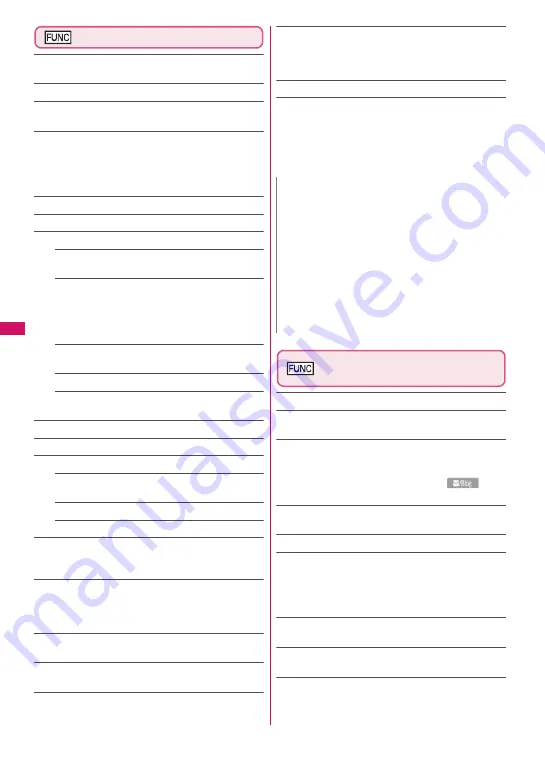
244
Camera
Movie mode screen (p.243)
Front camera
⇔
Rear camera
*1
……
Switch between the
front and rear cameras.
CHG camera-mode
*1
Select size
*1
, File size
*1
……
Set the same setting as the
shooting menu (p.234).
Quality setting
*1
……
Select Long dur. mode/Normal/Fine
mode/Super Fine mode. In Long dur. mode, the recording
time is the longest but the quality is the lowest. In Super
Fine mode, the quality is the highest but the recording
time is the shortest.
Reproduction
……
Display movies stored in “i-motion”.
Light
*2
……
Turn on/off the light.
Camera Settings
Photo mode
*1*2
……
Set the same setting as the
shooting menu (p.235).
Brightness
*1
……
Use
v
to adjust brightness
between 5 levels from –2 to ±0 to +2. The brightness
is automatically specified if you do not press any key
for 2 seconds. “±0” is the default setting when the
camera is activated.
White balance
*1
……
Set the same setting as the
shooting menu (p.235).
Effect
*1
……
Select Full Color/Sepia/Monochrome.
Flicker
*1
……
Reduce the flicker on the shooting
screen. Select Auto/Mode 1 (50Hz)/Mode 2 (60Hz).
Shutter sound
*3
Auto timer
*1
→
p.246
Movie type set
*1
Normal
(when the camera activates)
……
Record
video and voice.
Video
Voice
Auto save set
*1
……
Set whether to save the recorded
movie to a folder selected in “Select to save” automatically
(ON/OFF).
Select to save
*1
……
Specify a saving destination for shot
movies or sound-only movies. When a microSD card is
specified, a movie with video is saved to “SD Video folder”
and a sound-only movie is saved to “Multimedia folder”.
File restriction
*1
……
Set whether to allow redistribution
of recorded movies.
→
p.333
Memory info
*4
……
View the amount of data stored in the
FOMA terminal and microSD card.
Help
*3
Icons always show
*1
……
Set whether to display the
Auto-timer icon, direct operation icon, Shooting status,
and icons other than remaining storage count icon in
Touch Style or Share Style.
Shake correction
*1*2
→
p.246
*1 : You can also operate from the function menu on the
palette (p.233).
*2 : Cannot be operated/set for the front camera.
*3 : Cannot be operated/set in the Touch style.
*4 : The function available only when the FOMA terminal
is in Communication style.
Movie mode checking
screen(p.243)
Play
Save
……
Save the recorded movie to a folder specified in
“Select to save”.
Compose message
*1
……
Compose i-mode mail with the
recorded movie attached.
→
p.154
You can also compose i-mode mail or blog mail with the
recorded movie attached by pressing
o
(
) on
the movie mode checking screen.
Set as stand-by
*2
……
Set the recorded movie as the
standby screen.
Edit title
*2
Select to save
*2
……
Set the destination to save the
recorded movie or sound-only movie.
When saved to a microSD card, movie with video is saved
to “SD Video folder” and sound-only movie is saved to
“Multimedia folder”.
File restriction
*2
……
Set whether to allow redistribution
of the recorded movie.
→
p.333
Cancel
……
Delete the movie and return to the movie
mode screen.
*1 : Not available when 2in1 is in B mode.
*2 : Cannot be operated/set in Touch Style.
N
<Photo mode>
z
Fixed to Portrait for the front camera.
<Shutter sound>
z
When Manner mode is set (“VM tone” set to
“OFF”), the shutter sound is not played for
confirmation.
z
You cannot set a downloaded melody as the
shutter sound. In addition, you cannot change the
volume of the shutter sound.
<Memory info>
z
The displayed file size is only an approximation.
Summary of Contents for PRIME series N-01A
Page 22: ......
Page 104: ......
Page 268: ......
Page 328: ......
Page 410: ......
Page 436: ......
Page 450: ......
Page 514: ...512 Appendix Troubleshooting Memo ...
Page 515: ...513 Appendix Troubleshooting Memo ...
Page 516: ...514 Appendix Troubleshooting Memo ...
Page 517: ...515 Appendix Troubleshooting Memo ...
Page 518: ...516 Appendix Troubleshooting Memo ...
Page 519: ...517 Appendix Troubleshooting Memo ...
Page 520: ...518 Appendix Troubleshooting Memo ...
Page 521: ...519 Appendix Troubleshooting Memo ...
Page 522: ...520 Appendix Troubleshooting Memo ...
Page 523: ...521 Index Quick Manual Index 522 Quick Manual 536 ...
Page 598: ...Kuten Code List ...
















































