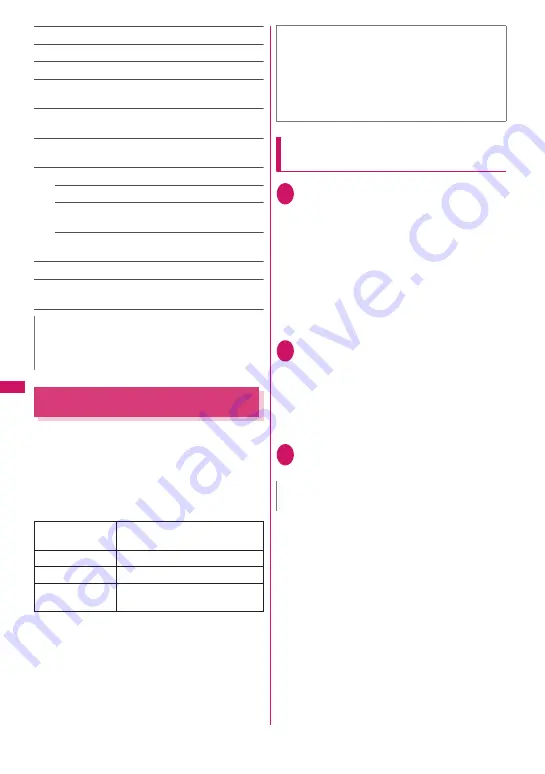
276
Music
Search
……
Search for tracks by selected criteria.
Sort
……
Sort tracks in the playlist by selected criteria.
List setting
……
Select Title/Title+image.
File property
……
Display the track file name, the save
date and time, etc.
Lyrics
……
Display the lyrics. If the lyrics cannot be
displayed in a single page, use
v
to switch pages.
Jacket image
……
View the jacket image. If there are
multiple images, use
v
to switch images.
Repeat setting
OFF
……
Do not repeat playback.
All repeat
……
Repeat playback of all tracks in the
playlist.
Single repeat
……
Repeat playback of the track
being played (paused).
Shuffle
Connect to URL
……
Access the site using the Web To
function if the URL is contained in the track.
Using SD-Audio
If you save data obtained from a music CD or via
music distribution service to a microSD card using
SD-Jukebox and PC, the data can be played on the
FOMA terminal.
z
The following shows the data format, number of
playlists and tracks that can be played on the
FOMA terminal:
*: Up to 99 tracks can be added to a playlist (except for a
list of all tracks).
z
If you do not have a microSD card, purchase one at
your local electrical appliance store.
Saving SD-Audio Data to a microSD
Card
1
Prepare the following
• PC
*1
that complies with the operating
environment for “SD-Jukebox”
• microSD card reader/writer compatible with
copyright protection function
*2
• microSD card
*1 : Install “SD-Jukebox” on your PC beforehand.
*2 : The software is required to write data from the
PC to the microSD card. You can use the FOMA
terminal as the microSD reader/writer using the
FOMA USB Cable with Charge Function 01/02
(optional).
→
p.361
2
Activate “SD-Jukebox” on the PC
and convert music data such as
music CD data to AAC format
For how to use “SD-Jukebox”, refer to the “SD-
Jukebox” help.
To write already converted music data, go to
Step 3.
3
Use “SD-Jukebox” to save SD-
Audio data to the microSD card
N
<Edit playlist>
z
Releasing tracks from the playlist does not delete
the original data.
File format
MPEG2 AAC (LC)/MPEG2
AAC+SBR/ADTS Stream
Bit rate
16 to 192 kbps
Tracks
Up to 999
Playlists
*
Up to 100 (including a list of all
tracks)
SD-Jukebox
Purchase the SD-Jukebox on the following website.
http://club.panasonic.co.jp/mall/sense/open/
(Japanese)
SD-Jukebox supports Windows 2000, Windows XP
and Windows Vista. For the operating environment,
visit the following website.
http://panasonic.jp/support/software/sdjb/ (Japanese)
N
z
SD-Audio data cannot be set as a ring tone.
Summary of Contents for PRIME series N-01A
Page 22: ......
Page 104: ......
Page 268: ......
Page 328: ......
Page 410: ......
Page 436: ......
Page 450: ......
Page 514: ...512 Appendix Troubleshooting Memo ...
Page 515: ...513 Appendix Troubleshooting Memo ...
Page 516: ...514 Appendix Troubleshooting Memo ...
Page 517: ...515 Appendix Troubleshooting Memo ...
Page 518: ...516 Appendix Troubleshooting Memo ...
Page 519: ...517 Appendix Troubleshooting Memo ...
Page 520: ...518 Appendix Troubleshooting Memo ...
Page 521: ...519 Appendix Troubleshooting Memo ...
Page 522: ...520 Appendix Troubleshooting Memo ...
Page 523: ...521 Index Quick Manual Index 522 Quick Manual 536 ...
Page 598: ...Kuten Code List ...
















































