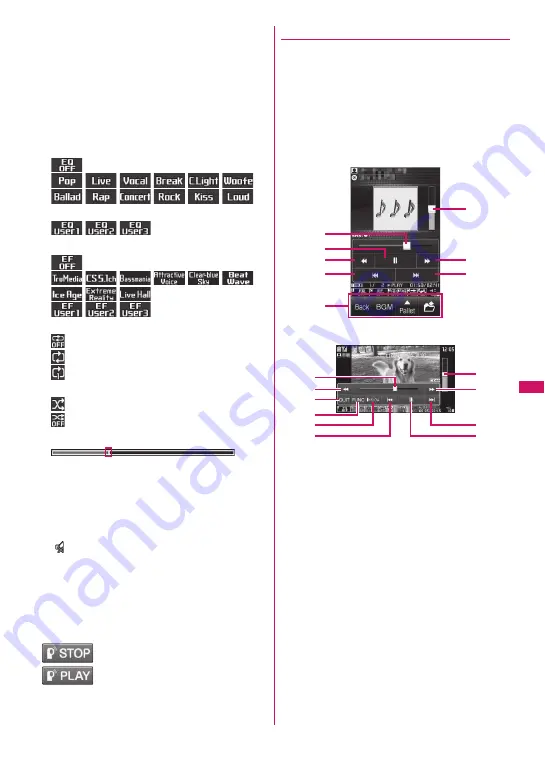
279
Music
⑤
Sound effect
Appear regardless of the handset settings
⑥
Track
Track: Track No. being played/Total number of
tracks in the folder
Music&Video Channel: Chapter No. being played/
Total number of chapters
i-motion/PC movie:
File No. being played/Total
number of files in the folder
⑦
Sound quality (Equalizer)
: Equalizer OFF
/
/
/
/
/
/
/
/
/
/
/
:
Each genre
/
/
: User setting 1 to 3
⑧
Sound effect
: Effect OFF
/
/
/
/
/
/
/
/
: For each genre
/
/
: User setting 1 to 3
⑨
Repeat
: OFF
: All repeat
: Single repeat
⑩
Shuffle
: ON
: OFF
⑪
Playback position
Playback position in marker (If you use
v
to
move the marker and press
d
(Play) during
pause, playback starts from the position)
⑫
Elapsed time (minutes:seconds)/Total playback
time (minutes:seconds)
⑬
Volume (Level 0 to 20)
“
” in Manner mode
⑭
Select track/file/chapter
Change track/file/chapter to play
⑮
Web To supported
Access a URL contained in the track or program
⑯
Setting menu
→
p.280
⑰
Side key guide display
:
Press
@
to pause
:
Press
@
to resume playback
●
Touch operation screen
The touch operation screen appears when played in
Touch style or Share style.
z
In the case of tracks and Music&Video Channel
programs of music, the touch operation screen
appears only when they are played in Touch style.
z
In landscape display, touch any position to open the
touch operation screen.
z
“Using the touchscreen”
→
p.30
①
Playback progress bar
Drag horizontally or touch any position on the bar
to play from the position.
②
Pause/Resume playback
③
Skip backward
④
Play from the beginning
Play previous track/chapter when touched within 1
seconds from the beginning
⑤
Touch key
→
p.34
⑥
Volume
Drag vertically or touch any position on the bar to
adjust volume.
⑦
Skip forward
⑧
Play the next track/chapter/movie
⑨
QUIT/BACK
⑩
Function
You can use some of the functions in the function
menu.
→
p.281
⑪
: Slow playback/Normal playback
Normal screen
Full screen
①
③
⑦
⑨
⑧
⑩
⑪
④
②
⑥
③
②
①
⑦
④
⑤
⑧
⑥
Summary of Contents for PRIME series N-01A
Page 22: ......
Page 104: ......
Page 268: ......
Page 328: ......
Page 410: ......
Page 436: ......
Page 450: ......
Page 514: ...512 Appendix Troubleshooting Memo ...
Page 515: ...513 Appendix Troubleshooting Memo ...
Page 516: ...514 Appendix Troubleshooting Memo ...
Page 517: ...515 Appendix Troubleshooting Memo ...
Page 518: ...516 Appendix Troubleshooting Memo ...
Page 519: ...517 Appendix Troubleshooting Memo ...
Page 520: ...518 Appendix Troubleshooting Memo ...
Page 521: ...519 Appendix Troubleshooting Memo ...
Page 522: ...520 Appendix Troubleshooting Memo ...
Page 523: ...521 Index Quick Manual Index 522 Quick Manual 536 ...
Page 598: ...Kuten Code List ...
















































