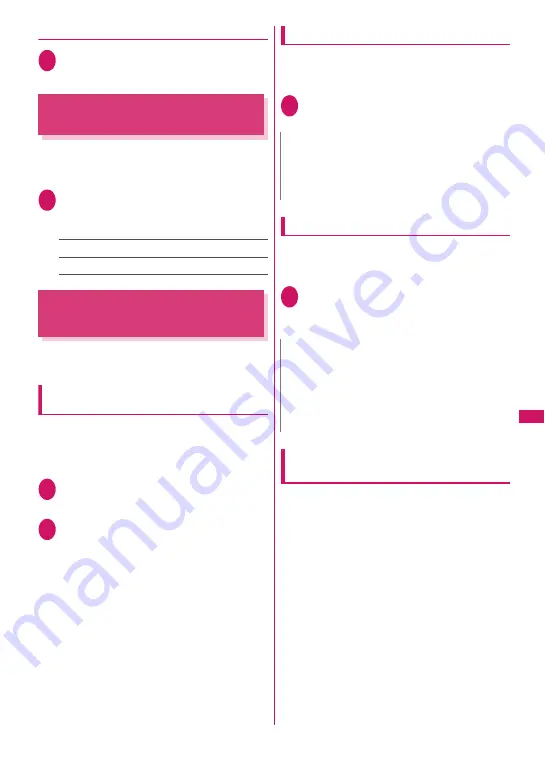
297
Continued on next page
i-
α
ppli/i-Widget
●
Answering i-
α
ppli call being called
1
i-
α
ppli call logs screen
X
Select a
call in progress
X
“Accept”
Setting i-
α
ppli Call
<i-
α
ppli call DL set>
Set whether to download target i-
α
ppli automatically
when i-
α
ppli call arrives and the i-
α
ppli is not
installed.
1
i
X
“Settings/Service”
X
“i-
α
ppli
settings”
X
“i-
α
ppli call DL set”
X
Select any item:
Reject
……
Do not download i-
α
ppli automatically.
Not reject
……
Download i-
α
ppli automatically.
Activating i-
α
ppli from Sites
or Mail
<i-
α
ppli To function>
Start i-
α
ppli from a function other than i-
α
ppli, such
as an i-mode site or mail.
Enabling i-
α
ppli To activation
<Set i-
α
ppli To>
Set whether to start i-
α
ppli from i-mode sites, mail,
infrared data exchange function, Bar code reader, IC
card function, ToruCa or data broadcast.
z
You can configure the setting for each i-
α
ppli.
1
Software list screen (p.285)
X
u
(FUNC)
X
“Set i-
α
ppli To”
2
Use
c
to select a checkbox (
□
)
X
o
(Finish)
Activating i-
α
ppli from a site
If the i-
α
ppli activation specification is displayed on an
i-mode site, the i-
α
ppli can be activated from the site.
z
This function is not available on some sites.
1
Site screen (p.194)
X
Select an item
to activate i-
α
ppli
X
“YES”
Activating i-
α
ppli from mail
If the i-
α
ppli activation specification is pasted into
received i-mode mail, the i-
α
ppli can be activated
from the i-mode mail.
1
Received mail detail screen (p.172)
X
Select an item to activate i-
α
ppli
X
“YES”
Activating i-
α
ppli from another
function
Start i-
α
ppli from various functions such as infrared
data exchange, Bar code reader, IC card function,
ToruCa or data broadcast.
■
Infrared data exchange function
When i-
α
ppli activation signal is received during
infrared data exchange, i-
α
ppli activates.
■
Bar code reader
When data scanned with the Bar code reader
contains an i-
α
ppli activation specification, you can
activate the i-
α
ppli from the Bar code reader.
■
IC card function
You can activate i-
α
ppli by waving the
e
mark on
the FOMA terminal over a reader.
■
ToruCa
When an i-
α
ppli activation specification is pasted into
acquired ToruCa, you can activate i-
α
ppli from
ToruCa.
N
z
Unlike normal i-
α
ppli, some i-
α
ppli are
immediately activated from i-mode sites.
• Some i-
α
ppli cannot be stored in the FOMA
terminal.
N
z
The i-
α
ppli activation specification cannot be
quoted even when you reply with a quote or
forward i-mode mail. In addition, the i-
α
ppli
activation specification cannot be quoted when
you forward mail using the infrared data exchange
function, DOCOMO keitai datalink (p.447), etc.
Summary of Contents for PRIME series N-01A
Page 22: ......
Page 104: ......
Page 268: ......
Page 328: ......
Page 410: ......
Page 436: ......
Page 450: ......
Page 514: ...512 Appendix Troubleshooting Memo ...
Page 515: ...513 Appendix Troubleshooting Memo ...
Page 516: ...514 Appendix Troubleshooting Memo ...
Page 517: ...515 Appendix Troubleshooting Memo ...
Page 518: ...516 Appendix Troubleshooting Memo ...
Page 519: ...517 Appendix Troubleshooting Memo ...
Page 520: ...518 Appendix Troubleshooting Memo ...
Page 521: ...519 Appendix Troubleshooting Memo ...
Page 522: ...520 Appendix Troubleshooting Memo ...
Page 523: ...521 Index Quick Manual Index 522 Quick Manual 536 ...
Page 598: ...Kuten Code List ...
















































