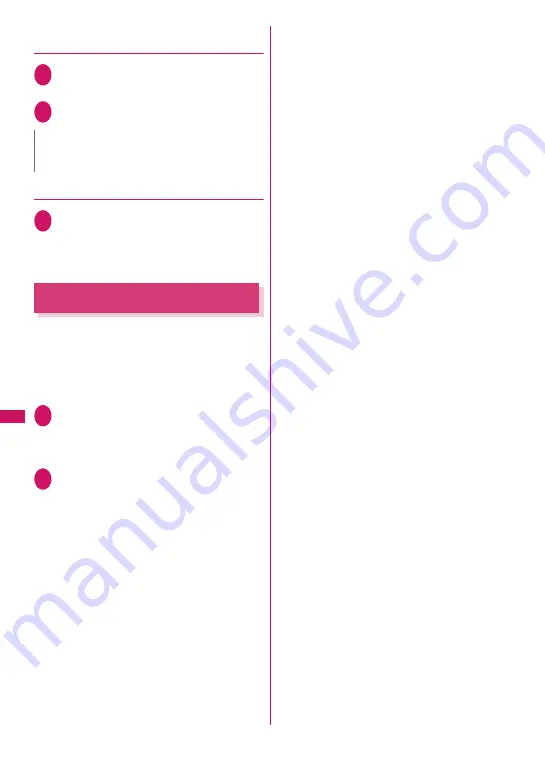
302
i-
α
ppli/i-Widget
●
Setting sound effect volume for
i-Widget start
<i-Widget sound effect>
1
i
X
“Settings/Service”
X
“i-
α
ppli
settings”
X
“i-Widget sound effect”
2
Adjust volume
●
Setting i-Widget appli
<Software setting>
1
Software list screen (p.285)
X
o
(Set)
X
Set the respective
items
Software setting
→
p.286
Downloading Widget Appli
Download Widget appli from a site and start it on the
FOMA terminal.
z
Up to 200 downloaded Widget appli and i-
α
ppli
altogether can be stored. The maximum number of
applications that can be stored varies depending
on the data size.
1
Select Widget appli
The message “Download completed” appears.
■
To cancel data download in progress
X
During download
X
d
(Cancel) or
t
2
“YES”
The downloaded Widget appli starts.
■
To not start Widget appli
X
“NO”
N
z
i-Widget sound effect volume while in manner
mode follows the manner mode setting.
Summary of Contents for PRIME series N-01A
Page 22: ......
Page 104: ......
Page 268: ......
Page 328: ......
Page 410: ......
Page 436: ......
Page 450: ......
Page 514: ...512 Appendix Troubleshooting Memo ...
Page 515: ...513 Appendix Troubleshooting Memo ...
Page 516: ...514 Appendix Troubleshooting Memo ...
Page 517: ...515 Appendix Troubleshooting Memo ...
Page 518: ...516 Appendix Troubleshooting Memo ...
Page 519: ...517 Appendix Troubleshooting Memo ...
Page 520: ...518 Appendix Troubleshooting Memo ...
Page 521: ...519 Appendix Troubleshooting Memo ...
Page 522: ...520 Appendix Troubleshooting Memo ...
Page 523: ...521 Index Quick Manual Index 522 Quick Manual 536 ...
Page 598: ...Kuten Code List ...
















































