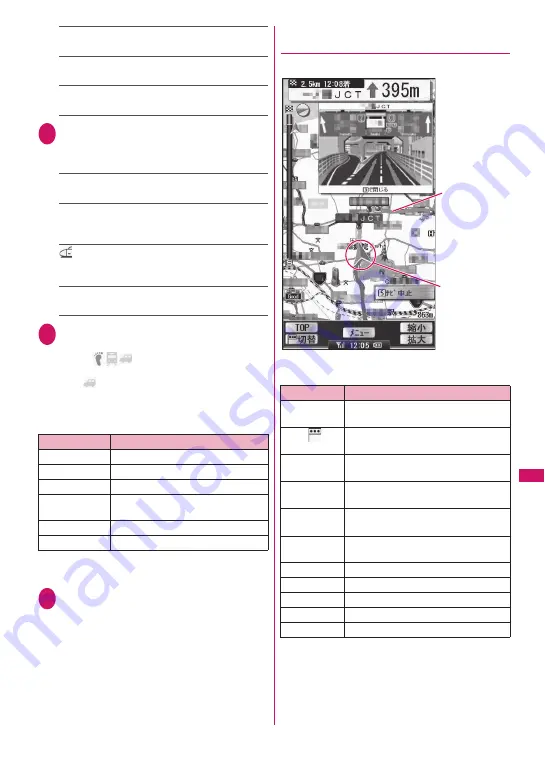
317
Continued on next page
Map/GPS
Function
出発時刻指定
(Start time)
……
Set the start time to
check the route.
到着時刻指定
(Arrival time)
……
Set the arrival time
to check the route.
終電を利用
(Last train)
……
Check the route with the
last train of the day.
5
“
条件設定
” (Condition)
X
Select
any item
X
“
上記で設定
” (Set
above)
乗換条件
(Transfer)
……
Select
早い
(Fast)/
安い
(Cheap)/
楽々
(Easy).
徒歩ルート
(Walking route)
……
Select
おまかせ
(Recommended)/
屋根多い
(Many roofs)/
階段少ない
(Less up-and-down).
特急利用
(Express)
……
Select whether to use an
express if the total distance of the route is 100km or
shorter.
通常利用車種
(Vehicle type)
……
Select the vehicle
type to be used.
6
“
ルートを検索する
” (Search route)
You can find the route using a search for all
routes “
で検索
” (Search by walk, public
transportation and car) and a car route search
only “
のみで検索
” (Search only by car). As a
search result, up to 6 routes appear. If there is
another transfer route, the characteristics of the
route are indicated with icons.
■
To register the route
X
“
ルートを登録
” (Register route)
7
Select the route
X
“
ナビ・ルート確
認
” (Check the route)
X
“
ナビ開始
”
(Start navigation)
Start navigation to the destination.
■
To check the route
X
“
ルート確認
” (Check route)
■
To simulate the route
X
“
シミュレート
” (Simulate route)
●
Screens and operations for Route
(car)/ Navigation (car) view
■
Route (car) view
■
Key operations in navigation
Icon
Meaning
早
(Fast)
Take a short time
安
(Cheap)
Low cost
楽
(Easy)
Fewer transfers
オススメ
(Recommended)
Meets all three conditions above
有料
(Charged)
Use toll road (car) preferentially
一般
(Open)
Use open road (car) preferentially
Key
Action
o
(TOP)
Exit route view and show the top menu
screen.
i
(
切
替
(Change))
Change to the crossing mode.
d
(
メニュー
(Menu))
Show easy access menu.
p
(
縮小
(Zoom out))
Press and hold the key for 1 second or
longer to zoom out.
u
(
拡大
(Zoom in))
Press and hold the key for 1 second or
longer to zoom in.
b
Move on the map vertically and
horizontally.
t
Return to the current position.
5
Stop or start navigation.
w
Rotate the map counterclockwise.
0
Set the north of the map to the north.
q
Rotate the map clockwise.
Show your
current
location or
traveling
direction.
©2008 ZENRIN DataCom CO., LTD.
Show the
route to the
destination.
Summary of Contents for PRIME series N-01A
Page 22: ......
Page 104: ......
Page 268: ......
Page 328: ......
Page 410: ......
Page 436: ......
Page 450: ......
Page 514: ...512 Appendix Troubleshooting Memo ...
Page 515: ...513 Appendix Troubleshooting Memo ...
Page 516: ...514 Appendix Troubleshooting Memo ...
Page 517: ...515 Appendix Troubleshooting Memo ...
Page 518: ...516 Appendix Troubleshooting Memo ...
Page 519: ...517 Appendix Troubleshooting Memo ...
Page 520: ...518 Appendix Troubleshooting Memo ...
Page 521: ...519 Appendix Troubleshooting Memo ...
Page 522: ...520 Appendix Troubleshooting Memo ...
Page 523: ...521 Index Quick Manual Index 522 Quick Manual 536 ...
Page 598: ...Kuten Code List ...
















































