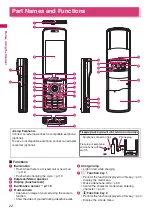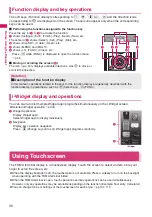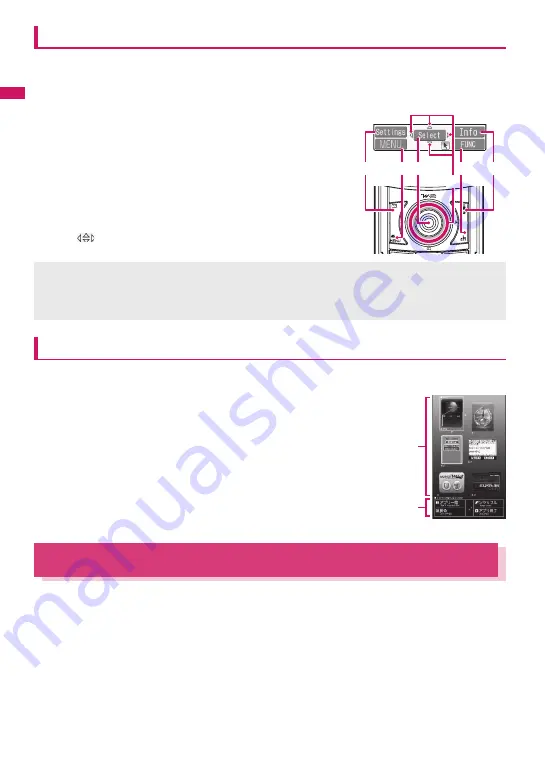
30
Befor
e
Using the Handse
t
Function display and key operations
The soft keys (Function display) corresponding to
o
,
d
,
p
,
i
,
u
and the direction icons
corresponding to
b
are displayed on the screen. These icons appear only when the corresponding
keys can be used.
■
Performing the functions assigned to the function key
Press the key for
1
to
5
to activate the function.
1
shows (Settings), (Edit), (Finish), (Play), (Send), (New), etc.
The center of
2
shows (Select), (Set), (Play), (Dial), etc.
3
shows (Disp SW), (Ir data), (Open), etc.
4
shows (MENU) and (MULTI).
5
shows (ch), (FUNC), (Close), etc.
Press
u
while (FUNC) is displayed to open the function menu.
→
p.46
■
Moving or scrolling the screen (
6
)
The icon (
) only displays available directions. Use
b
to move or
scroll in the direction.
i-Widget display and operations
You can start and list multiple Widget appli programs simultaneously on the i-Widget screen.
z
Detailed i-Widget operation
→
p.300
1
Widget Application
Display Widget appli.
Select Widget appli to display individually.
2
Navigation
Display key operation navigation.
Press
p
(Change Layout) to sort Widget appli programs randomly.
Using Touchscreen
The FOMA terminal display is a touchscreen display. Touch the screen to select an item, slide your
finger to scroll the screen, etc.
z
When the display backlight is off, the touchscreen is not available. Press a sidekey to turn on the backlight
when operating with the FOMA terminal folded.
z
When the FOMA terminal is open, touch operations and key operations can be used simultaneously.
However, only key operations may be available depending on the function (Example: Text entry, Calculator).
z
You can change tones or settings of the touchscreen for each style.
→
pp.107, 119
[Notation]
■
Description of the function display
In this manual, operations related to the keys for the function display are generally described with the
function display in parenthesis, such as
X
d
(Select) and
U
u
(FUNC).
2
4
1
5
3
6
i-Widget
1
2
Summary of Contents for PRIME series N-01A
Page 22: ......
Page 104: ......
Page 268: ......
Page 328: ......
Page 410: ......
Page 436: ......
Page 450: ......
Page 514: ...512 Appendix Troubleshooting Memo ...
Page 515: ...513 Appendix Troubleshooting Memo ...
Page 516: ...514 Appendix Troubleshooting Memo ...
Page 517: ...515 Appendix Troubleshooting Memo ...
Page 518: ...516 Appendix Troubleshooting Memo ...
Page 519: ...517 Appendix Troubleshooting Memo ...
Page 520: ...518 Appendix Troubleshooting Memo ...
Page 521: ...519 Appendix Troubleshooting Memo ...
Page 522: ...520 Appendix Troubleshooting Memo ...
Page 523: ...521 Index Quick Manual Index 522 Quick Manual 536 ...
Page 598: ...Kuten Code List ...