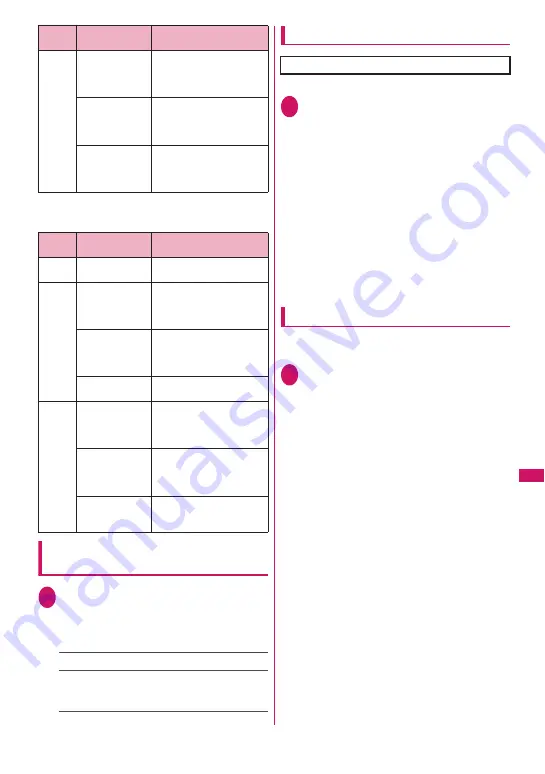
321
Map/GPS
Function
<Example 3: Current time “2008/12/26 12:05”, Start
time 14:00, End time 10:00>
Setting positioning mode for request
menu
1
Map/GPS settings screen (p.313)
X
“Loc. request setting”
X
“Positioning mode”
X
Select any
item:
Standard mode
……
Give priority to positioning fast.
Quality mode
……
Position slowly. The result is more
accurate than in Standard mode. The accuracy may
not be high depending on the signal quality, etc.
Setting the host
Set the host accessed for “Service settings”.
1
Map/GPS settings screen (p.313)
X
“Loc. request setting”
X
“Host
selection”
X
Select any item:
■
To add a host
X
「
Highlight “<Not recorded>”
X
o
(Edit)
X
Enter your security code
X
Enter “Host name”
and “Host address”
X
o
(Finish)
■
To edit a host
X
Highlight an item to edit
X
o
(Edit)
X
Enter
your security code
X
Enter “Host name” and
“Host address”
X
o
(Finish)
■
To delete a host
X
Highlight an item to delete
X
u
(FUNC)
X
“Delete”
X
Enter your security code
X
“YES”
Making service settings
Access a host set in “Setting the host” (p.321) and
make the settings for location request.
1
Map/GPS settings screen (p.313)
X
“Loc. request setting”
X
“Service
settings”
X
Make the settings:
For how to make the settings, contact the
service provider (Japanese).
Day
Specified
Start date:
2009/1/1
End date:
2009/1/7
2009/1/1 to 2009/1/7
Specified day
10:00 to 21:00
Start date:
2008/12/22
End date:
2009/1/7
2008/12/26 to 2009/1/7
Specified day
10:00 to 21:00 (12:05 to
21:00 on 12/26)
OFF
Since 2008/12/26
Specified day
10:00 to 21:00 (12:05 to
21:00 on 12/26)
Repeat
Term of validity
Period for location
request
Setting
None
−
2008/12/26 14:00 to 2008/
12/27 10:00
Daily
Start date:
2009/1/1
End date:
2009/1/7
2009/1/1 to 2009/1/7
14:00 to next 10:00
Start date:
2008/12/22
End date:
2009/1/7
2008/12/26 to 2009/1/7
14:00 to next 10:00
OFF
Since 2008/12/26
14:00 to next 10:00
Day
Specified
Start date:
2009/1/1
End date:
2009/1/7
2009/1/1 to 2009/1/7
Specified day
14:00 to next 10:00
Start date:
2008/12/22
End date:
2009/1/7
2008/12/26 to 2009/1/7
Specified day
14:00 to next 10:00
OFF
Since 2008/12/26
Specified day
14:00 to next 10:00
Repeat
Term of validity
Period for location
request
* There is no need to change this setting usually.
Summary of Contents for PRIME series N-01A
Page 22: ......
Page 104: ......
Page 268: ......
Page 328: ......
Page 410: ......
Page 436: ......
Page 450: ......
Page 514: ...512 Appendix Troubleshooting Memo ...
Page 515: ...513 Appendix Troubleshooting Memo ...
Page 516: ...514 Appendix Troubleshooting Memo ...
Page 517: ...515 Appendix Troubleshooting Memo ...
Page 518: ...516 Appendix Troubleshooting Memo ...
Page 519: ...517 Appendix Troubleshooting Memo ...
Page 520: ...518 Appendix Troubleshooting Memo ...
Page 521: ...519 Appendix Troubleshooting Memo ...
Page 522: ...520 Appendix Troubleshooting Memo ...
Page 523: ...521 Index Quick Manual Index 522 Quick Manual 536 ...
Page 598: ...Kuten Code List ...
















































