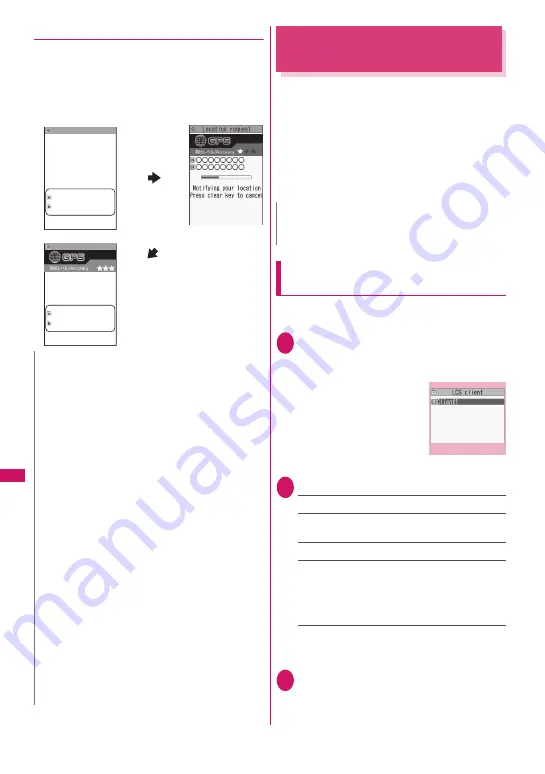
322
Map/GPS
Function
●
If location information is requested
If location information is requested by the other party,
the current location is positioned and the information
is provided to the party.
z
If the settings for each service are set to confirm
every time before sending, a confirmation message
appears.
Notifying Location
Information
<Location notification>
Show your current location information to service
providers, etc. supporting location notification.
z
Charges apply to use of the location notification
function.
z
To use a service supporting location notification, a
subscription to the service provider may be
required. The service charges may apply.
z
To use the location notification function, see the
service provider’s or NTT DOCOMO website.
Registering a party to report location
information to
<Register LCS client>
z
Up to 5 clients can be stored.
z
No client is stored at the time of purchase.
1
Map/GPS settings screen (p.313)
X
“Notification menu”
X
“Register
LCS client”
X
“LCS client”
2
o
(New)
X
Select any item:
Service client name
*
……
Enter a client name.
Service client ID
……
Enter an ID specified by the
service provider.
Phone number
*
……
Enter a client phone number.
Notify at dialing
……
Select Yes/No/Confirm each
calling to set how to notify a registered client of
location information when you make a voice/
videophone call to the client. If your caller ID is not
notified, location information is not notified.
*: The item can be quoted from a phonebook entry.
X
u
(FUNC)
X
Refer to phonebook
X
Select a
phonebook entry
3
o
(Finish)
N
z
Location information may not reach the service
provided depending on the signal quality, etc.
z
The destination may not appear on the screen.
z
In Public mode (Driving mode), the following will
apply:
• If the settings for each service are set to confirm
every time before sending, location information
is not provided on request.
• If the settings for each service are set to accept
location request, the ring tone, vibrator and
illumination do not work but location information
is provided only by the screen display.
z
When the party using imadoco kantan search
requests for location information
• Each time a request is made, the location
request confirmation window appears. If “YES”
is selected, the rough positioning result is
immediately reported to the party. After “YES” is
selected, the GPS positioning screen appears.
• Even though the location request is interrupted
after “YES” is selected, the rough positioning
result is reported to the party. In this case, it is
recorded in the location history but location
information is not displayed.
• See the NTT DOCOMO website for imadoco
kantan search.
Location request
Sending
Press clear key
to cancel
Location requested from:
XXXXXXXXXXXXXX
XXXXXXXXXXXXXX
Location request
Completed
Location requested from:
XXXXXXXXXXXXXX
XXXXXXXXXXXXXX
N
z
This function notifies the location information by
Number A, regardless of the mode in 2in1.
Register LCS client
Function menu
¨
p.323
Summary of Contents for PRIME series N-01A
Page 22: ......
Page 104: ......
Page 268: ......
Page 328: ......
Page 410: ......
Page 436: ......
Page 450: ......
Page 514: ...512 Appendix Troubleshooting Memo ...
Page 515: ...513 Appendix Troubleshooting Memo ...
Page 516: ...514 Appendix Troubleshooting Memo ...
Page 517: ...515 Appendix Troubleshooting Memo ...
Page 518: ...516 Appendix Troubleshooting Memo ...
Page 519: ...517 Appendix Troubleshooting Memo ...
Page 520: ...518 Appendix Troubleshooting Memo ...
Page 521: ...519 Appendix Troubleshooting Memo ...
Page 522: ...520 Appendix Troubleshooting Memo ...
Page 523: ...521 Index Quick Manual Index 522 Quick Manual 536 ...
Page 598: ...Kuten Code List ...
















































