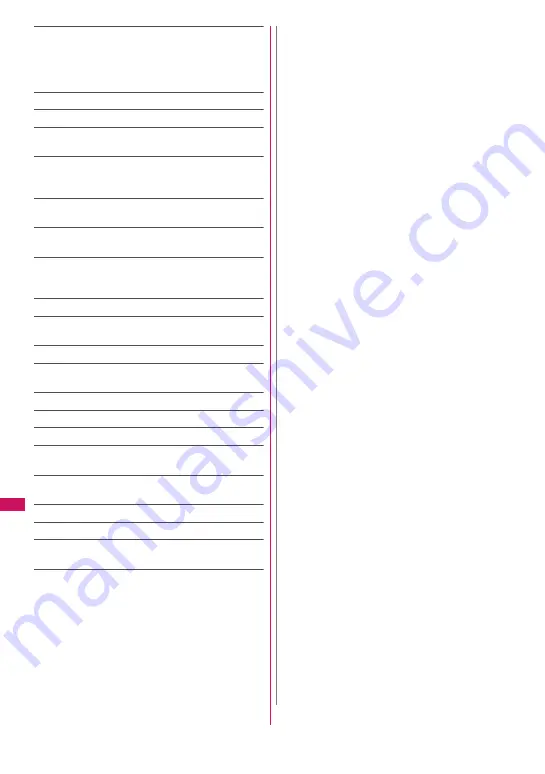
334
Data Manageme
nt
Normal
⇔
Full screen
*3
……
In Full screen mode, portrait-
oriented images appear in portrait display, and landscape-
oriented images in landscape display. In Normal mode,
the display is portrait in communication style, and
landscape in share style.
Add desktop icon
→
p.121
Copy to microSD
→
p.356
Add image to PB
……
Add the image to the phonebook.
→
p.93
Edit file name
*1
……
Edit the image file name. You can
enter single-byte alphanumeric characters and symbols
(“-” and “_” only).
File restriction
*1
……
Set whether to allow redistribution
of the saved image.
→
p.333
Move
*1
……
Select Move this/Move selected/Move all to
move images to another folder.
Memory info
*1
……
Display the amount of stored images
and available space (the occupied memory space on the
FOMA terminal does not include secret data).
Sort
*1
……
Sort images by selected criteria.
Title name
⇔
Picture
*1
……
Switch between Title name
list and Picture list.
Composite image
*1
→
p.335
Retry
*3
……
Play the displayed animation from the
beginning.
Store in Center
*1
→
p.149
Delete
*1
……
Select Delete this/Delete selected/Delete all.
Delete this
*3
Icon always show
*3
……
Switch icon display in “Full
screen”.
Keep in secret
⇔
Put out
*1*4
……
“Preventing Others from
Viewing Data”
→
p.135
Copy to phone
*5
→
p.357
DPOF setting
*5
→
p.362
Copy
*1*5
……
“Copying data to another folder in a
microSD card”
→
p.358
*1 : Available only on the Image list screen.
*2 : Not available when 2in1 is in B mode.
*3 : Available only on the My picture screen.
*4 : Available only in Secret or Secret data only mode.
*5 : Available only for images stored in a microSD card.
N
<Edit title>
z
You may not be able to edit a title if the microSD
card does not have enough free space.
z
You cannot edit the titles of the pre-installed
images.
<Set as display>
z
You can set images in the Inbox, Camera or user
created folder as the following screens:
• Stand-by display, W-stand-by display, Wake-up
display
• Dialing/Calling, V.phone Dialing/Calling
• Mail sending/Mail receiving/Check new
messages/Mail rec’d result
• On hold*/Holding*/Substitute image*/Record
message*/Preparing*/Voice memo* for
videophone
*: Cannot be set depending on the image type.
z
You cannot set the following images:
• Image whose width or height is larger than
854 dots
• Image larger than 100K bytes (except for Stand-
by display and Wake-up display)
<Normal/Full screen>
z
The display of GIF animations and SWF images
does not change even if you switch between
Normal and Full screen.
<Add image to PB>
z
The following images cannot be added:
• Image whose width or height is larger than
854 dots
• Image larger than 100KB
z
You cannot add images other than JPEG or GIF.
<Edit file name>
z
You cannot edit the file names of the following
images:
• Pre-installed images
• Still images of Chara-den character with “Rec.
File Restriction”
• Images that are prohibited to be output from the
FOMA terminal
z
You cannot use single-byte spaces for file names.
<File restriction>
z
You cannot restrict the following images:
• Images other than JPEG or GIF
• Still images of Chara-den character with “Rec.
File Restriction”
• Images downloaded from sites such as the
i-mode site and not edited yet
• Images restricted by FOMA card security
function
• Images that are prohibited to be output from the
FOMA terminal
Summary of Contents for PRIME series N-01A
Page 22: ......
Page 104: ......
Page 268: ......
Page 328: ......
Page 410: ......
Page 436: ......
Page 450: ......
Page 514: ...512 Appendix Troubleshooting Memo ...
Page 515: ...513 Appendix Troubleshooting Memo ...
Page 516: ...514 Appendix Troubleshooting Memo ...
Page 517: ...515 Appendix Troubleshooting Memo ...
Page 518: ...516 Appendix Troubleshooting Memo ...
Page 519: ...517 Appendix Troubleshooting Memo ...
Page 520: ...518 Appendix Troubleshooting Memo ...
Page 521: ...519 Appendix Troubleshooting Memo ...
Page 522: ...520 Appendix Troubleshooting Memo ...
Page 523: ...521 Index Quick Manual Index 522 Quick Manual 536 ...
Page 598: ...Kuten Code List ...
















































