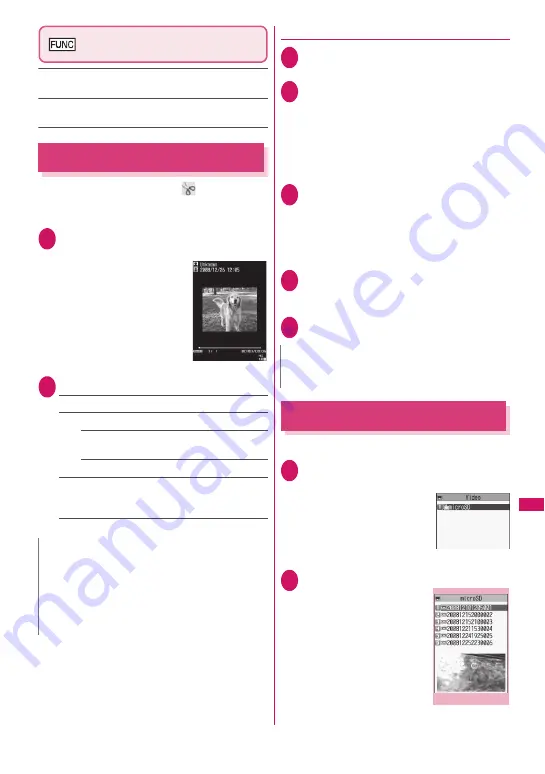
341
Continued on next page
Data Manageme
nt
Playlist folder list screen
(p.340)
Edit playlist
……
Start editing the playlist. You can change
movies in an existing playlist.
Release playlist
……
Delete set movies and release a
playlist.
Editing Movies
<Edit i-motion>
z
You can edit only movies with “
”.
<Example: Movie list screen for the Inbox, Camera or
user created folder>
1
Movie list screen (p.339)
X
u
(FUNC)
X
“Edit i-motion”
2
u
(FUNC)
X
Select any item:
Trim i-motion
→
p.341
Compose message
*
→
p.154
Compose message
……
Compose i-mode mail
with the movie attached.
Blog cont.
……
Compose mail for blog entry.
File restriction
……
Set whether to allow
redistribution of the movie trimmed using “Trim
i-motion”. “File restriction”
→
p.333
*: Not available when 2in1 is in B mode.
●
Trimming a part of the movie
1
Edit i-motion screen (p.341)
X
u
(FUNC)
X
“Trim i-motion”
2
“Any size” or “500KB”
X
o
(Start)
Trimming starts.
■
To start trimming at a scene mid-way
through the movie
X
d
(Play)
X
Press
d
(Stop) at the scene you
want to start trimming
X
o
(Start)
3
Press
d
(Stop) at the scene you
want to stop trimming
X
o
(End)
■
When “500KB” is selected
Trimming stops automatically when the size of
the trimmed movie reaches 500K bytes. Proceed
to Step 5.
4
The trimmed section of the movie
is played
The playback stops automatically when it ends.
5
d
(Set)
X
d
(Save)
X
“YES”
Playing Videos
<Video player>
Use the video player to play videos recorded with 1Seg.
1
i
X
“Data box”
X
“1Seg”
X
“Video”
Video folder
→
p.329
2
Select the microSD folder
Video list screen
→
p.342
N
z
You cannot use the Multitask function while editing
movies.
z
Editing may impair the movie quality.
z
Blog addresses set in “Blog/Mail member” are
automatically entered when composing mail with
“Blog cont.”.
→
p.163
Edit i-motion
N
z
A movie larger than QCIF (176 × 144) cannot be
trimmed away.
Folder list
Function menu
¨
p.342
Video list (Preview)
Summary of Contents for PRIME series N-01A
Page 22: ......
Page 104: ......
Page 268: ......
Page 328: ......
Page 410: ......
Page 436: ......
Page 450: ......
Page 514: ...512 Appendix Troubleshooting Memo ...
Page 515: ...513 Appendix Troubleshooting Memo ...
Page 516: ...514 Appendix Troubleshooting Memo ...
Page 517: ...515 Appendix Troubleshooting Memo ...
Page 518: ...516 Appendix Troubleshooting Memo ...
Page 519: ...517 Appendix Troubleshooting Memo ...
Page 520: ...518 Appendix Troubleshooting Memo ...
Page 521: ...519 Appendix Troubleshooting Memo ...
Page 522: ...520 Appendix Troubleshooting Memo ...
Page 523: ...521 Index Quick Manual Index 522 Quick Manual 536 ...
Page 598: ...Kuten Code List ...
















































