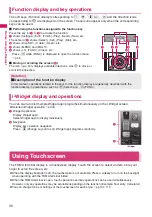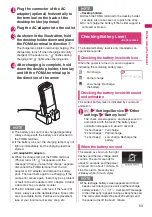39
Befor
e
Using the Handse
t
Selecting functions from the application start menu
This menu can quickly start wide-display or wide-double-display compatible functions while the FOMA
terminal is in share style. “Application start menu list”
→
p.465
z
You can access Camera, 1Seg, My picture, i-motion, PC Movie, Mail and i-mode from the application start
menu.
1
On the W-stand-by display, press
i
to display the application start menu
2
Use
v
to move the focus, then press
d
to select the displayed menu
sequentially
Accessing functions with shortcut keys
On each screen, you can access a function easily by pressing the function key pre-assigned to the
function.
1
Press the function key on the standby screen
N
z
When using the Simple Menu (p.41), pressing
o
or
p
on the standby screen displays the Simple
Menu.
z
You can change functions to access with
u
key.
→
p.383
i
Pressing
o
displays
the Mail menu.
→
p.154
Pressing
p
displays
the i-mode menu.
→
p.194
Pressing
u
displays
the Channel list.
→
p.213
Pressing
h
displays
the Received calls
screen.
→
p.64
Pressing
j
displays
the Redial screen.
→
p.64
Pressing
g
displays
the Search phonebook
screen.
→
p.96
Pressing
f
displays
the i-Widget screen.
→
p.300
Summary of Contents for PRIME series N-01A
Page 22: ......
Page 104: ......
Page 268: ......
Page 328: ......
Page 410: ......
Page 436: ......
Page 450: ......
Page 514: ...512 Appendix Troubleshooting Memo ...
Page 515: ...513 Appendix Troubleshooting Memo ...
Page 516: ...514 Appendix Troubleshooting Memo ...
Page 517: ...515 Appendix Troubleshooting Memo ...
Page 518: ...516 Appendix Troubleshooting Memo ...
Page 519: ...517 Appendix Troubleshooting Memo ...
Page 520: ...518 Appendix Troubleshooting Memo ...
Page 521: ...519 Appendix Troubleshooting Memo ...
Page 522: ...520 Appendix Troubleshooting Memo ...
Page 523: ...521 Index Quick Manual Index 522 Quick Manual 536 ...
Page 598: ...Kuten Code List ...