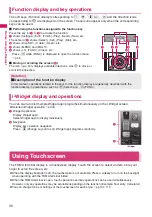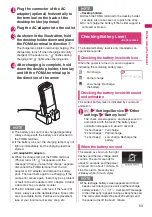42
Befor
e
Using the Handse
t
■
To change the main menu temporarily
Highlight an item on the theme screen and press
o
(Change) to change the main menu temporarily.
When the main menu is displayed again, the previously set main menu appears.
Using Neuropointer
You can select icons or items quickly by sliding the neuropointer to move the pointer. When a list or
function menu consists of multiple pages, you can switch the pages with the Neuropointer.
z
When
appears at the bottom of the standby or another screen, slide the Neuropointer to show the
pointer (
).
z
The design of the pointer can be changed.
→
p.125
●
Using the Neuropointer to switch pages
1
Slide
d
to show
X
Move the pointer to the bottom of the movable
range
The pointer changes to
.
■
When the pointer moves to the top
The pointer changes to
.
2
Press
d
The next page appears.
■
To display the previous page
X
Slide
d
to the left to change
to
X
Press
d
●
Using the Neuropointer to scroll
On the following screens, the Neuropointer can be used to scroll the screen:
z
Site screen viewed via i-mode (p.197) or Full Browser (p.221)
z
My picture screen (p.330)
z
PDF data screen (p.373)
z
Document screen (p.373)
z
Manga&Book screen (p.376)
When scroll mode is set on a site screen via i-mode or Full Browser,
changes to
and an icon
such as
appears, which allows you to scroll in the direction the Neuropointer is slid.
N
z
When you set the menu that can be customized, you can sort the menu items by pressing
u
(FUNC) in
the main menu and selecting “Manual-sort”.
→
p.384
N
z
The neuropointer is not available on the subscreen in wide double display.
Summary of Contents for PRIME series N-01A
Page 22: ......
Page 104: ......
Page 268: ......
Page 328: ......
Page 410: ......
Page 436: ......
Page 450: ......
Page 514: ...512 Appendix Troubleshooting Memo ...
Page 515: ...513 Appendix Troubleshooting Memo ...
Page 516: ...514 Appendix Troubleshooting Memo ...
Page 517: ...515 Appendix Troubleshooting Memo ...
Page 518: ...516 Appendix Troubleshooting Memo ...
Page 519: ...517 Appendix Troubleshooting Memo ...
Page 520: ...518 Appendix Troubleshooting Memo ...
Page 521: ...519 Appendix Troubleshooting Memo ...
Page 522: ...520 Appendix Troubleshooting Memo ...
Page 523: ...521 Index Quick Manual Index 522 Quick Manual 536 ...
Page 598: ...Kuten Code List ...