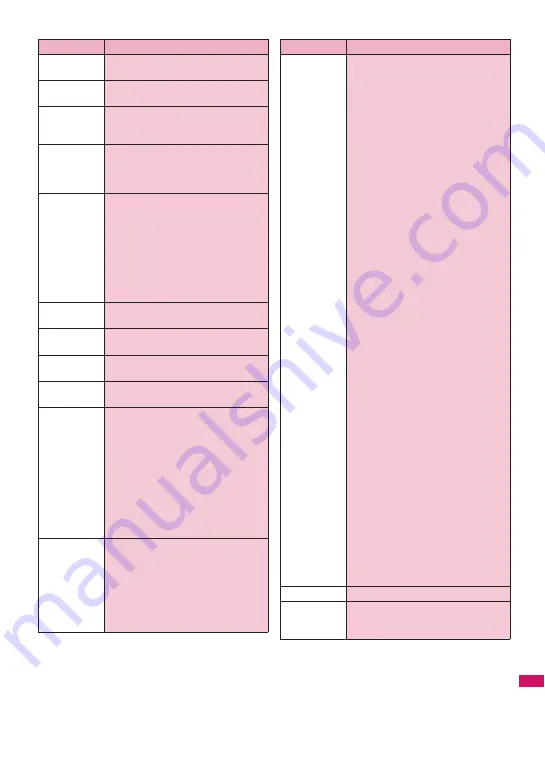
463
Continued on next page
Appendix/Troublesho
oting
[Table 1] Other reset setting functions
Function
Default setting
①
My picture
Sort: Chronological
↑
Set image disp.: Normal
②
Music
Resume play: No data
List setting: Title
③
Music&Video
Channel
Sort: Chronological
↑
List setting: Title+image
Play from: Beginning
④
i-motion
Resume play: No data
Sort: Chronological
↑
List setting: Title+image (Phone),
Name+image (microSD)
⑤
Music
Player
Sound effect
Equalizer: OFF
Effect: OFF
Repeat setting: OFF
Shuffle: OFF
Volume: Level 10
Set image disp.: Normal
Change skin: Spinning Disk
Set repeat play: OFF
⑥
Melody
Sort: Chronological
↑
Set repeat play: OFF
⑦
My
document
Sort: Chronological
↑
⑧
Kisekae
Tool
Sort: Chronological
↑
⑨
Machi-
chara
Sort: Chronological
↑
Title
⇔
Picture: Picture
⑩
Chara-den
Substitute image:
ビーンズ
(Beans)
Set image disp.: Fit in display
Rec. Chara-den: Photo mode
Photo mode
Select size: QCIF (176 × 144)
Storage setting: Fine
Movie mode
Movie type set: Video + voice
Storage setting: Normal
File size setting: 2MB
⑪
Manga&Book
Sort: Chronological
↑
Font size: Standard
Text direction: Vertical
Ruby: OFF
Vibrator: ON
Display size: Double
Backlight: Standard
Bookmark: No value
⑫
Camera
Movie mode
Select size: VGA (640 × 480)
File size: 2MB
Quality setting: Super Fine mode
Camera Settings
Photo mode: Auto
White balance: Auto
Effect: Full Color
Flicker: Auto
Shutter sound: Sound 1
Select to save: Phone (Camera
folder)
Shake correction: Auto
Voice mode
File size: 2MB
Shutter sound: Sound 1
Select to save: Phone (Camera
folder)
Photo mode
Select size: Screen (480 × 854)
Quality setting: Super Fine
AFchange: Face ON
Camera Settings
Photo mode: Auto
Smile level: Low
White balance: Auto
Effect: Full Color
Flicker: Auto
Shutter sound: Sound 1
Select to save: Phone (Camera
folder)
Shake correction: Auto
Continuous mode
Shot interval: 0.5 seconds
Shot number: 5
Movie mode/Photo mode
Camera: Rear camera
Auto timer: OFF (Delay time: 10
seconds)
Auto save set: OFF
File restriction: File unrestricted
Icon always show: OFF
⑬
My Profile
Big font
⇔
Standard font: Standard font
⑭
Phonebook
Ring tone/Image: All OFF
Restrictions: All OFF
Big font
⇔
Standard font: Standard font
Function
Default setting
Summary of Contents for PRIME series N-01A
Page 22: ......
Page 104: ......
Page 268: ......
Page 328: ......
Page 410: ......
Page 436: ......
Page 450: ......
Page 514: ...512 Appendix Troubleshooting Memo ...
Page 515: ...513 Appendix Troubleshooting Memo ...
Page 516: ...514 Appendix Troubleshooting Memo ...
Page 517: ...515 Appendix Troubleshooting Memo ...
Page 518: ...516 Appendix Troubleshooting Memo ...
Page 519: ...517 Appendix Troubleshooting Memo ...
Page 520: ...518 Appendix Troubleshooting Memo ...
Page 521: ...519 Appendix Troubleshooting Memo ...
Page 522: ...520 Appendix Troubleshooting Memo ...
Page 523: ...521 Index Quick Manual Index 522 Quick Manual 536 ...
Page 598: ...Kuten Code List ...
















































