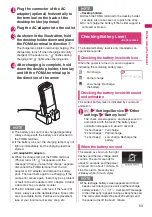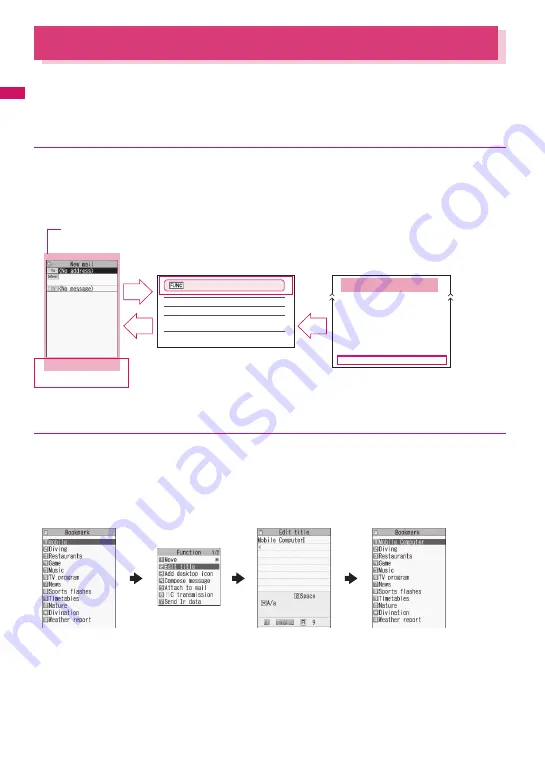
46
Befor
e
Using the Handse
t
Function Menu
“Function menu” is one of the menus that can be accessed from the function display. The function
menu activates supplementary functions of each screen.
For example, you can use the function menu to delete mail after reading it, or to select the folder to
save an image you captured with the camera.
●
Using the function menu
There are mainly three methods to use the function menu. Use the appropriate method depending on
the situation.
①
Refer to the explanation of the function menu items from the reference page stated on the operation screen
②
Refer to the explanation of the function menu items from the function menu index
③
Find the procedure to display the operation screen from the reference page of the function menu
* “Function menu items” and “Function menu index” in the above illustration are only excerpts.
●
Operation target on the list screen
In the function menu on the list screen, there are cases where highlighted data are targeted or all the
data in the list are targeted. For example, “Edit title” or “Delete this” targets a highlighted title or data,
and “Delete all” targets all the data.
When you select a function menu that targets a data in the list, such as “Edit title” or “Delete this”,
highlight the data, then press
u
(FUNC).
<Example: To edit the bookmark title on the list screen>
New mail screen (p.200)
Send
→
p.154
Save
→
p.162
Delete receiver
……
If there are 2 or more addresses
entered, you can delete the address you select.
Change rcv. type
……
Changes the address type with an
address highlighted.
Function menu
Address screen (list/detail)
. . . . .180
Detail screen
. . . . . . . . . . . . . . . . . .224
Folder list screen
. . . . . . . . . . . . . .221
List screen
. . . . . . . . . . . . . . . . . . . .222
Message screen
. . . . . . . . . . . . . . .202
New mail screen
. . . . . . . . . . . . . . .201
New mail
①
③
Operation screen with the reference page for the function menu is
illustrated in a blue frame and differentiated from others.
②
Function menu
¨
p.155
X
Highlight a bookmark
X
u
(FUNC)
X
“Edit title”
X
Edit the title
X
d
(Set)
The bookmark title
changes.
Summary of Contents for PRIME series N-01A
Page 22: ......
Page 104: ......
Page 268: ......
Page 328: ......
Page 410: ......
Page 436: ......
Page 450: ......
Page 514: ...512 Appendix Troubleshooting Memo ...
Page 515: ...513 Appendix Troubleshooting Memo ...
Page 516: ...514 Appendix Troubleshooting Memo ...
Page 517: ...515 Appendix Troubleshooting Memo ...
Page 518: ...516 Appendix Troubleshooting Memo ...
Page 519: ...517 Appendix Troubleshooting Memo ...
Page 520: ...518 Appendix Troubleshooting Memo ...
Page 521: ...519 Appendix Troubleshooting Memo ...
Page 522: ...520 Appendix Troubleshooting Memo ...
Page 523: ...521 Index Quick Manual Index 522 Quick Manual 536 ...
Page 598: ...Kuten Code List ...