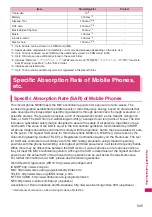496
Appendix/Troublesho
oting
2
When download ends and “Ready to rewrite?” appears, select “OK”
Software update starts.
Rewrite starts after a while even if you do not select “OK”. It may take time to start rewriting.
All keys are disabled during software rewriting, and you cannot stop rewriting.
When the software is rewritten, the FOMA terminal will reboot automatically.
After rebooting, when the message “Software update is complete” appears, select “OK” (the message
does not appear for Auto-update). Software update is complete.
Selecting the reservation date and time to update software
<Reserved update>
If it takes a long time to download or when the server is busy, you can select time to perform software
update by communicating with the server beforehand.
<Example: To reserve at 7:30 AM on December 27 (Saturday)>
1
Check result screen (p.495)
X
“Reserve”
X
Select date and time
■
If there is no date and time you want to reserve
X
“Others”
→
p.497
N
z
If you stop downloading before the download is completed, partially-downloaded data is deleted.
z
Even if the power is switched off during rewriting, it resumes when power is restored.
z
Once you start downloading, the update starts automatically even if you do not select any menu item, etc.
z
The screen on the right may appear if the server is busy.
In this case, select “Reserve” to perform the reserved update.
z
The FOMA terminal may automatically reboot during rewriting.
OK
Software Update
Ready to rewrite?
ソフトウェア更新中
しばらくお待ちください
電池パックを外さない
でください
Software updating
Please wait for a while
Please do not remove
battery pack
〉〉〉〉〉.....
再起動します
書換え完了しました
Ready to reload
Rewriting is complete
Software Update
Software update
is complete
OK
Reserve
Server is busy
Software Update
Reserve
Update is needed
Software Update
Now update
Cancel
12/27(Sat)12:55
12/28(Sun) 5:12
12/27(Sat)18:23
12/27(Sat) 2:30
12/27(Sat) 4:18
12/27(Sat) 7:30
Select your preferred
day and time
Others
Software Update 1/1
Summary of Contents for PRIME series N-01A
Page 22: ......
Page 104: ......
Page 268: ......
Page 328: ......
Page 410: ......
Page 436: ......
Page 450: ......
Page 514: ...512 Appendix Troubleshooting Memo ...
Page 515: ...513 Appendix Troubleshooting Memo ...
Page 516: ...514 Appendix Troubleshooting Memo ...
Page 517: ...515 Appendix Troubleshooting Memo ...
Page 518: ...516 Appendix Troubleshooting Memo ...
Page 519: ...517 Appendix Troubleshooting Memo ...
Page 520: ...518 Appendix Troubleshooting Memo ...
Page 521: ...519 Appendix Troubleshooting Memo ...
Page 522: ...520 Appendix Troubleshooting Memo ...
Page 523: ...521 Index Quick Manual Index 522 Quick Manual 536 ...
Page 598: ...Kuten Code List ...