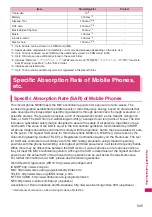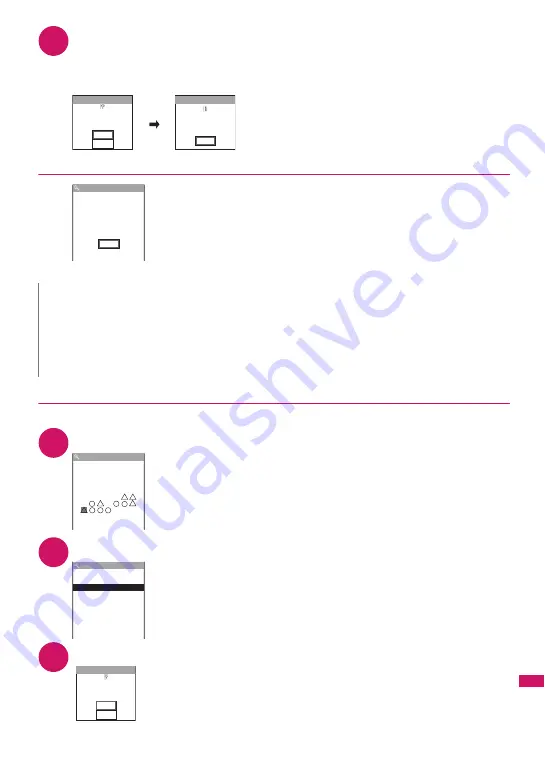
497
Appendix/Troublesho
oting
2
Check the selected date and time
X
“YES”
X
“OK”
The software update is reserved.
■
To change the date and/or time
X
“NO”
●
At the scheduled time
The screen on the left appears and the software update automatically starts in
about 5 seconds. Charge the battery fully, put the FOMA terminal in a location with
good signal quality and display the standby screen before the reserved time. The
remaining procedure is the same as “Updating software immediately <Now
update>” (p.495).
●
If you select “Others”
You can select the desired date and time if you select “Others” on p.496.
1
Select a desired date
On the date selection screen, you will see the update availability as shown below:
○
: Available
△
: Almost full
None: Full
2
Select an hour
On the time selection screen, you will see the update availability as shown below:
○
: Available
△
: Almost full
×
: Full
Select an hour to display time candidates by communicating with the server again.
3
Confirm the software update date and time
If you check the selected date and time then select “YES”, you will communicate
with the server again.
The software update is reserved.
N
z
The reserved time for software update will be based on the server’s time.
z
When the reserved time for software update is the same as the alarm notification time, priority is given to
software update.
z
When the reserved time comes while another function is active, update starts after the function exits.
z
If you perform “Initialize” after the reservation procedure is complete, the software update does not start at
the scheduled time. Reschedule the time for update.
YES
NO
Software Update
Reserve for
12/27(Sat) 7:30?
OK
Software Update
Reserved for
12/27(Sat) 7:30
OK
Software update:
Ready to update?
Software Update
6
7
8 9 10 11 12
2 3
1
4 5
13
14
15 16 17 18 19
22
29
23
24 25 26
30 31
21
28
20
27
Select preferred day
[2008/12/28(Sun)]
Available
Software Update
S
M
T
W
T
F
S
1/3
Select your preferred
time−slot
2:00 − 2:59 ○
3:00 − 3:59 ○
1:00 − 1:59 △
5:00 − 5:59 △
6:00 − 6:59 ×
7:00 − 7:59 △
4:00 − 4:59 △
Software Update
0:00 − 0:59 ○
YES
NO
Software Update
Reserve for
12/28(Sun) 0:23?
Summary of Contents for PRIME series N-01A
Page 22: ......
Page 104: ......
Page 268: ......
Page 328: ......
Page 410: ......
Page 436: ......
Page 450: ......
Page 514: ...512 Appendix Troubleshooting Memo ...
Page 515: ...513 Appendix Troubleshooting Memo ...
Page 516: ...514 Appendix Troubleshooting Memo ...
Page 517: ...515 Appendix Troubleshooting Memo ...
Page 518: ...516 Appendix Troubleshooting Memo ...
Page 519: ...517 Appendix Troubleshooting Memo ...
Page 520: ...518 Appendix Troubleshooting Memo ...
Page 521: ...519 Appendix Troubleshooting Memo ...
Page 522: ...520 Appendix Troubleshooting Memo ...
Page 523: ...521 Index Quick Manual Index 522 Quick Manual 536 ...
Page 598: ...Kuten Code List ...