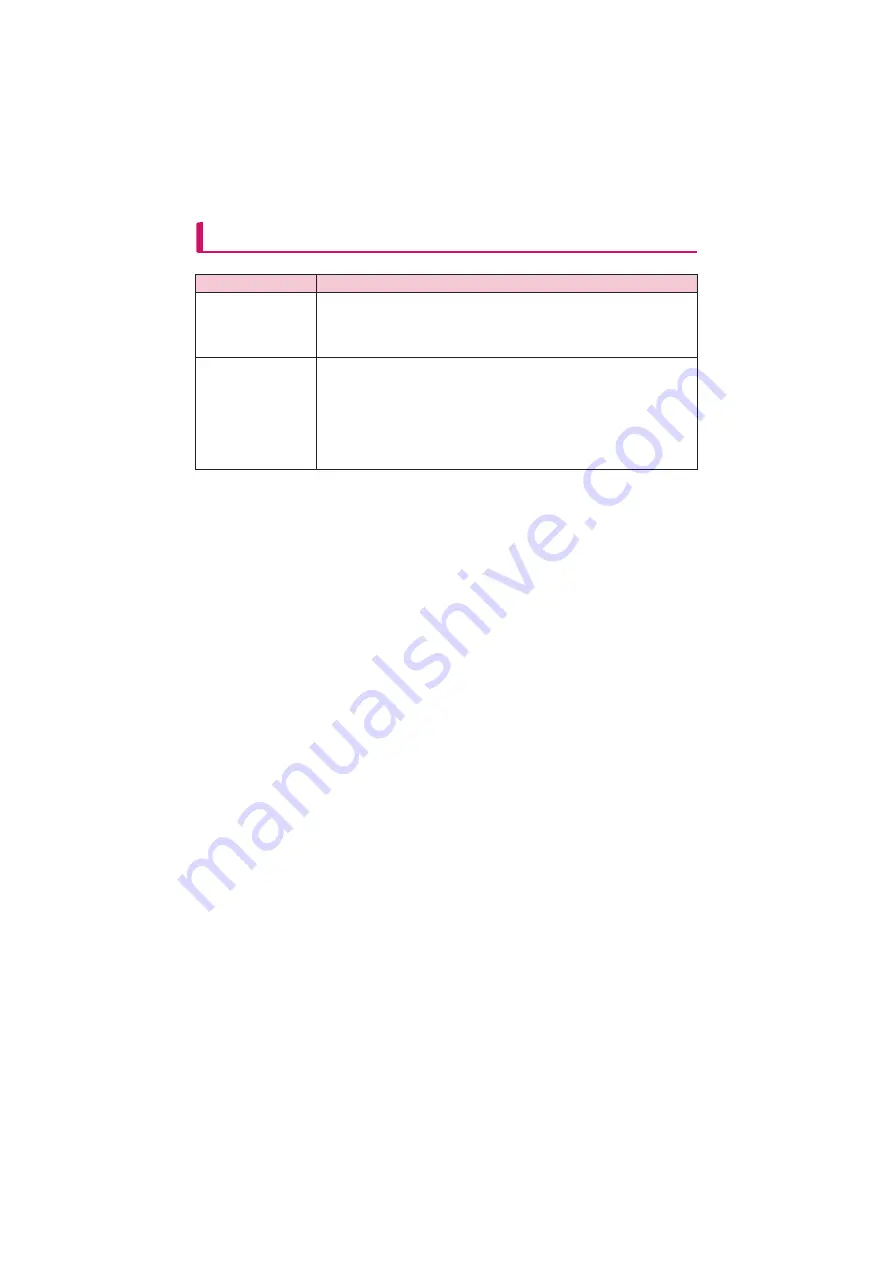
17
When this happens
d
Check the followings if you cannot connect to the network or dial-up successfully.
Problem
Points to check
"N-01A" is not recognized
by the PC.
・
Check if your PC satisfies the required operational environment (p.4).
・
Check if the FOMA communication setting file (drivers) is installed.
・
Check if the FOMA terminal is connected to the PC and the power is turned on.
・
Check if the FOMA USB Cable with Charge Function 01/02 (optional) is firmly connected.
・
Check if the USB mode setting (p.7) is set to "Communication mode".
Unable to connect with the
access point.
・
Check if the settings for the ID (user name) and password are correct.
・
Check if the FOMA USB Cable with Charge Function 01/02 (optional) is firmly connected.
・
If the access point requires the Caller ID, make sure that "184" is not added to the phone
number.
・
Check if the box of "
フロー制御を使う
" (Use the flow control) of the modem property is
checked.
・
Check if the APN is set correctly.
・
If you still cannot connect to the other end after checking the above, consult with the Internet
service provider or network administrator about the setting method.
Summary of Contents for PRIME series N-01A
Page 22: ......
Page 104: ......
Page 268: ......
Page 328: ......
Page 410: ......
Page 436: ......
Page 450: ......
Page 514: ...512 Appendix Troubleshooting Memo ...
Page 515: ...513 Appendix Troubleshooting Memo ...
Page 516: ...514 Appendix Troubleshooting Memo ...
Page 517: ...515 Appendix Troubleshooting Memo ...
Page 518: ...516 Appendix Troubleshooting Memo ...
Page 519: ...517 Appendix Troubleshooting Memo ...
Page 520: ...518 Appendix Troubleshooting Memo ...
Page 521: ...519 Appendix Troubleshooting Memo ...
Page 522: ...520 Appendix Troubleshooting Memo ...
Page 523: ...521 Index Quick Manual Index 522 Quick Manual 536 ...
Page 598: ...Kuten Code List ...
















































