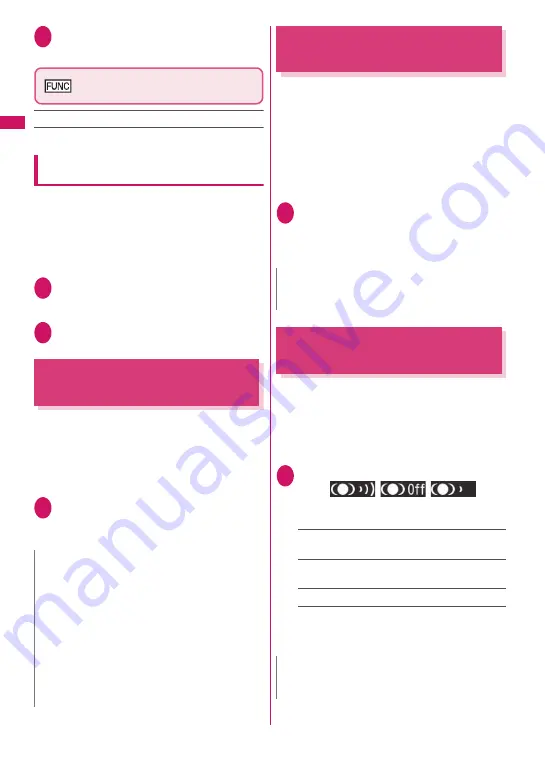
70
Voice/Vi
deophone Calls/P
ushTalk
4
Enter a number (prefix)
You can enter up to 10 digits.
Prefix setting screen (p.69)/IDD
Prefix setting screen (p.64)
Edit, Delete this/Delete
*
, Delete all
……
Select an option.
*: “Delete” appears on the IDD Prefix setting screen.
Making a call with a prefix number
<Prefix numbers>
z
You can add prefix numbers on the “Enter phone
number” screen and the detail screen of
“Phonebook”, “Received calls”, “Dialed calls” or
“Redial”.
<Example: To make a voice call by adding a prefix
number on the enter phone number screen>
1
Enter the phone number of the
other party
2
u
(FUNC)
X
“Prefix numbers”
X
Select a stored name
X
r
Setting Sub-Address When
Making a Call
<Sub-address setting>
Set whether to specify “
*
” in the phone number as a
separator so that the digits following “
*
” are
recognized as a sub-address (ON or OFF).
z
Sub-addresses are used in ISDN to identify calls
made from specific communications devices and to
select content in “V-live”.
1
i
X
“Settings/Service”
X
“Dialing”
X
“Sub-address setting”
X
“ON” or “OFF”
Setting the Alarm for
Reconnection
<Reconnect signal>
When the signal quality deteriorates during a voice/
videophone call or PushTalk communication and the
call disconnects, the FOMA terminal will
automatically reconnect the call if the signal quality
quickly improves. Set the type of alarm when a call is
reconnected.
z
The time required for reconnection varies
depending on communication conditions or the
signal quality. It takes about 10 seconds.
1
i
X
“Settings/Service”
X
“Talk”
X
“Reconnect signal”
X
Select an
alarm tone
Select “No tone”, “High tone” or “Low tone”.
Making the Earpiece Sounds
Clear
<Hyper Clear Voice>
This function detects ambient noise and makes the
other party’s voice clear during a voice or videophone
call.
z
When handsfree is on or an external device such
as flat-plug earphone/microphone with switch
(optional) is connected, this function is disabled.
1
In-call screen (p.58)
X
p
(
/
/
)
Pressing
p
switches the setting in the
following order: “High”
→
“OFF”
→
“Low”.
High
……
Activate the function even when quiet,
regardless of the ambient noise.
Low
……
Activate the function only when the ambient
noise is high.
OFF
……
Deactivate the function.
■
To set from the main menu
X
i
X
“Settings/Service”
X
“Talk”
X
“Hyper Clear
Voice”
X
“High”, “Low” or “OFF”
N
z
In the following cases, “
*
” does not function as a
sub-address separator. The number including “
*
”
is recognized as an ordinary phone number.
• When “
*
” is entered at the beginning of a phone
number
• When “
*
” immediately follows “186” or “184” at
the beginning of a phone number
• When “
*
” immediately follows a number
entered using “Prefix numbers”
• When the phone number contains “
*
590#”,
“
*
591#” or “
*
592#”
N
z
Call charges also apply until reconnected (up to
about 10 seconds).
N
z
This function changes the sound quality or
volume. Change the setting if necessary.
Summary of Contents for PRIME series N-01A
Page 22: ......
Page 104: ......
Page 268: ......
Page 328: ......
Page 410: ......
Page 436: ......
Page 450: ......
Page 514: ...512 Appendix Troubleshooting Memo ...
Page 515: ...513 Appendix Troubleshooting Memo ...
Page 516: ...514 Appendix Troubleshooting Memo ...
Page 517: ...515 Appendix Troubleshooting Memo ...
Page 518: ...516 Appendix Troubleshooting Memo ...
Page 519: ...517 Appendix Troubleshooting Memo ...
Page 520: ...518 Appendix Troubleshooting Memo ...
Page 521: ...519 Appendix Troubleshooting Memo ...
Page 522: ...520 Appendix Troubleshooting Memo ...
Page 523: ...521 Index Quick Manual Index 522 Quick Manual 536 ...
Page 598: ...Kuten Code List ...
















































