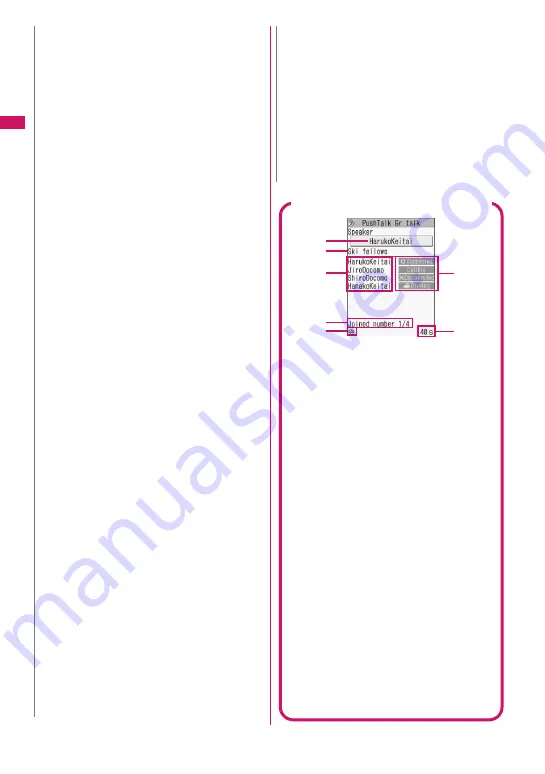
84
Voice/Vi
deophone Calls/P
ushTalk
N
<Dial>
z
In Share style, a flat-plug earphone/microphone
with switch (optional), etc. is required to make
PushTalk calls. Activate Communication style or
Touch style, or connect a flat-plug earphone/
microphone with switch.
z
Notification tones or warning tones such as
participation tone, end sound on quitting
PushTalk, speech right acquisition tone and
speech right release tone may not sound when
talking handsfree in Touch style.
z
You can also make PushTalk calls using the
regular phonebook, Redial/Dialed calls/Received
calls, or Phone To.
“PushTalk Redial/Dialed calls/Received calls”
→
p.85
z
The Caller ID setting for PushTalk calls is in accord
with the “Caller ID Notification” (p.56) setting.
z
When “Set Caller ID” is set to “ON” and a call is
made, each member who receives the call is
notified of all the other members’ phone numbers.
When set to “OFF”, “User unset” appears on the
PushTalk talking screen of all members who
received the call.
z
A PushTalk call cannot be made during a voice
call, videophone call, or data communication.
z
If a PushTalk call is made during i-mode, the
i-mode communication is disconnected. Also, if a
PushTalk call is made while i-
α
ppli is running, the
i-
α
ppli stops.
z
When a videophone or another PushTalk call, or
64K data communication arrives during a
PushTalk call, the new call is recorded in
Received calls, and the current PushTalk call
remains connected.
z
Speaking time is limited with each right to speak.
When the time draws to an end, the speech right
release notice tone sounds and a message
appears indicating that the duration is almost over.
When the duration is over, the speech right will end.
z
If the PushTalk button is not pressed by any
member of the group (if nobody speaks) for a
given time, the connection is automatically cut.
z
The speaker will bear PushTalk communications
charges when the speaker presses
@
and a tone
beeps (charges apply every time he/she obtains
the right to speak).
z
Emergency calls (110, 119 and 118) cannot be
made using PushTalk.
z
The Outgoing number selection screen appears
when the 2in1 is in Dual mode. Select “Number A”.
z
PushTalk calls cannot be made when 2in1 is in
B mode.
<End>
z
When “Setting when folded” (p.90) under
PushTalk setting is set to “End the call”, you can
end a PushTalk call by folding the FOMA terminal
during the PushTalk call. However, when the flat-
plug earphone/microphone with switch is
connected, the call continues.
z
Pressing the switch of the flat-plug earphone/
microphone with switch does not end a PushTalk
call even if the earphone/microphone is
connected.
N
Guide to the PushTalk talking screen
①
Current speaker’s name
*1
(“Myself” appears when you are speaking, and
“?” appears for an unknown speaker)
②
Name of the group specified when the call was
made
(Nothing appears if no group was specified)
③
Members’ names (excluding you)
*1
④
Status of members
*2
Calling:
The party is being paged
Connected:
The party has joined the
PushTalk call
Disconnected: The party does not answer the
call, or ended the call.
Otherwise, the party’s terminal
is out of range or turned off.
Driving:
Public mode (Driving mode) is
active on the party’s terminal
⑤
Number of participants (excluding you)
⑥
Elapsed time since the talk started
⑦
Handsfree is on
*1 : When the caller has set “Caller ID Notification”
(p.56) or “Set Caller ID” (p.89) to “ON”, the name
stored in the phonebook appears. If the caller is
not stored in the phonebook, the phone number
appears. Also, when the caller has set “Notify
Caller ID” or “Caller ID Notification” to “OFF”,
“User unset” appears for names of all members.
*2 : “Calling”, “Driving” and “Disconnected” appear
only when three or more people are participating.
1
2
3
5
7
4
6
Summary of Contents for PRIME series N-01A
Page 22: ......
Page 104: ......
Page 268: ......
Page 328: ......
Page 410: ......
Page 436: ......
Page 450: ......
Page 514: ...512 Appendix Troubleshooting Memo ...
Page 515: ...513 Appendix Troubleshooting Memo ...
Page 516: ...514 Appendix Troubleshooting Memo ...
Page 517: ...515 Appendix Troubleshooting Memo ...
Page 518: ...516 Appendix Troubleshooting Memo ...
Page 519: ...517 Appendix Troubleshooting Memo ...
Page 520: ...518 Appendix Troubleshooting Memo ...
Page 521: ...519 Appendix Troubleshooting Memo ...
Page 522: ...520 Appendix Troubleshooting Memo ...
Page 523: ...521 Index Quick Manual Index 522 Quick Manual 536 ...
Page 598: ...Kuten Code List ...
















































