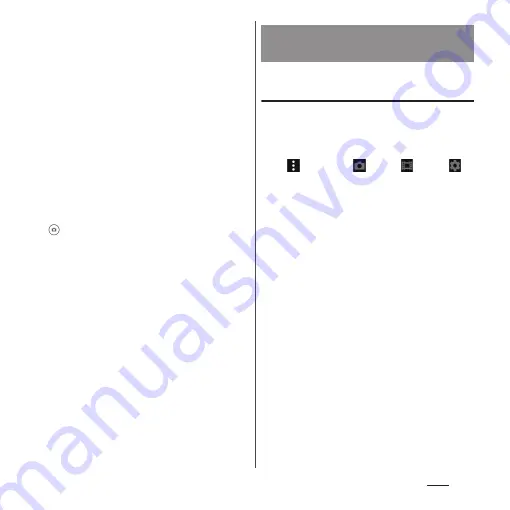
125
Apps
■
Shooting with the camera key
You can use this feature when the capturing
mode is set to "Manual", "4K video", or
"Timeshift video" (P.122).
1
From the Home screen, [Camera].
2
Press
k
.
・
Press
k
again to stop recording.
❖
Information
・
Do not cover the microphone with fingers etc. when
recording videos.
・
When you connect a commercially available
earphone set or other Bluetooth device, shooting
start/stop sound may be softer.
・
When shooting video, you can tap the shutter icon
(
) to take a photo.
・
To shoot video in "4K video" mode, set "SteadyShot™"
to "Standard" to prevent image distortion (P.127).
Changing settings in the option
menu
・
The items displayed vary depending on the
capturing mode.
1
From the Home screen, [Camera].
2
u
Any of "
" tab/"
" tab/"
"
tab
u
Select a setting item.
3
Change the setting.
■
Resolution (only for still picture)
Set the resolution for photos. The higher the
resolution of a photo, the larger its file size.
・
If the resolution is set to "23MP" or "20MP",
then "ISO" and "Scene selection" cannot
be set.
■
Video resolution (only for video when
"Manual" is selected)
Set the resolution for video. The higher the
resolution of a video, the larger its file size.
Changing settings when
shooting
Summary of Contents for SO-02H
Page 1: ...15 10 INSTRUCTION MANUAL...
















































