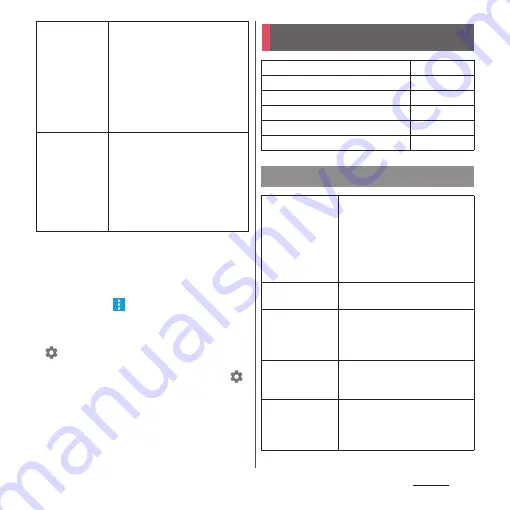
163
Settings
❖
Information
・
If the screen unlock method is set to "Pattern", "PIN",
or "Password", you cannot add users even when you
open the Quick settings panel (P.46) on the lock
screen.
To add users, tap
when using the terminal as its
"owner"
u
Mark the "Add users when device is locked"
check box.
・
When using the terminal as its "owner", you can tap
for "(User Name)" to delete that user or to set
whether that user is allowed to use the phone
features and SNS applications. Also, you can tap
for a "guest" to set whether that guest is allowed to
use the phone features.
・
When using the terminal as user or guest, displayed
functions are different, or use of applications or
functions are restricted.
Guest
When you are using the terminal as
its "owner", select this to lend the
terminal to someone other than
registered users.
・
When a "guest" is using the
terminal, "Remove guest" is
displayed. You can tap it to
delete the applications and data
that the guest has used.
Add user
Select this to add users. You need
to configure initial settings for each
added user. Follow the onscreen
instructions.
・
When an added user is using the
terminal, "You (the name set for
the user's Google account)" is
displayed.
Personal
docomo service/cloud
P.163
Location
P.164
Security
P.165
Accounts
P.171
Language & input
P.172
Backup & reset
P.173
docomo service/cloud
docomo ID
設定
(docomo ID
setting)
Set up your docomo ID (d
ACCOUNT) to use docomo
applications. You can also use
your biological information
(fingerprint) registered on the
terminal to set up your docomo
ID (d ACCOUNT).
docomo cloud
Make settings for docomo cloud
compatible service.
docomo apps
management
Manage to install applications
provided by DOCOMO and set to
check updates for applications
regularly.
Osusume App
Check the notification settings
and history for the "Osusume
App" feature.
docomo apps
password
Set a password for applications
provided by docomo. docomo
apps password is set "0000" by
default.
Summary of Contents for SO-02H
Page 1: ...15 10 INSTRUCTION MANUAL...
















































