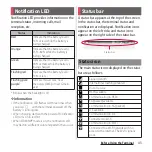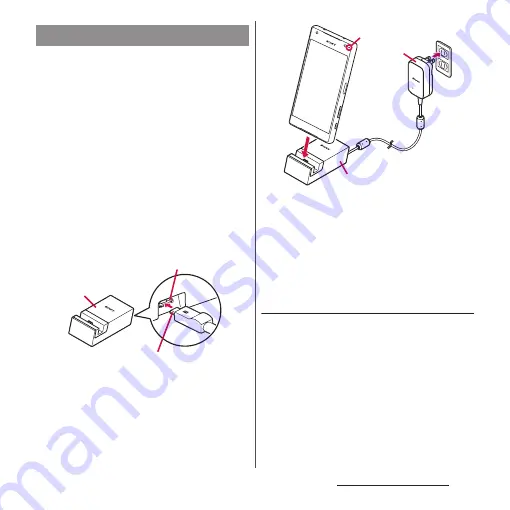
33
Before Using the Terminal
To charge the battery using the Desktop
Holder SO25 (optional) and AC Adapter 05
(optional), operate the following steps.
・
Be sure to mount the supplied attachment
(Attachment 52A/52B/52C) on the desktop
holder when charging the battery (P.33).
Placing the terminal on the desktop holder
without the attachment on it may damage
the microUSB jack or other parts.
1
Insert the microUSB plug of the AC
adapter into the charging jack on
the back of the desktop holder,
with the engraved side (B) facing
up.
2
Unfold the power plug of the AC
adapter and insert it into a power
outlet. Then place the terminal on
the desktop holder.
・
Notification LED of the terminal turns
on (P.43).
3
When charging is complete,
holding the desktop holder, lift the
terminal up to remove.
4
Unplug the AC adapter and then
disconnect the microUSB plug
from the desktop holder.
Attaching/Removing the attachment
■
Attaching
1
Check the shape of front/back of
the attachment and the attaching
part of the desktop holder, then fit
the attachment with the desktop
holder.
Charging with desktop holder
Desktop
holder
Charging
jack
microUSB
plug
Noti
fi
cation
LED
A
C
adapter
Desktop
holder
Summary of Contents for SO-02H
Page 1: ...15 10 INSTRUCTION MANUAL...