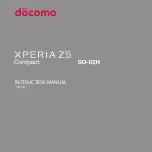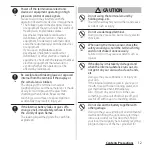6
Contents/Precautions
・
This terminal has FOMA Plus-Area and FOMA
HIGH-SPEED Area support.
・
The terminal does not support i-mode sites
(programs) or i-
D
ppli.
・
The terminal automatically performs
communication for synchronizing data,
checking the latest software version, and
maintaining a connection with the server, and
for other purposes. If you transmit a large
amount of data, such as when downloading
applications or watching video, a packet
communication charge becomes high.
Subscription to Packet Pack/packet flat-rate
service is highly recommended.
・
Depending on the applications or service you
use, packet communication charge may be
applied even in Wi-Fi communication.
・
Public mode (Driving mode) is not supported.
・
Setting the terminal to silent mode does not
mute sounds for shutter, start/stop when
shooting video, alarm, playback of video or
music, or sound emitted when
is tapped
during a call.
・
The name of the operator is displayed on the
lock screen (P.36).
・
To check your phone number (own number),
from the Home screen,
u
[Settings]
u
[About phone]
u
[Status]
u
[SIM status] to see
"My phone number".
・
To check the software version, from the Home
screen,
u
[Settings]
u
[About phone].
・
If available memory in the microSD card or
the terminal is low, running applications may
not operate correctly. In that case, delete the
saved data.
・
You can update software on the terminal to
the latest one (P.208, P.211).
・
The operating system (OS) may be upgraded
via software updates to improve the quality of
the terminal. For this reason, you always need
to use the latest OS version. And some
applications that used in the previous OS
version may not be available or some
unintended bugs may occur.
・
You can use the terminal only with a docomo
nano UIM card. If you have a docomo mini
UIM card, UIM, or FOMA card, bring it to a
docomo Shop to replace it with a docomo
nano UIM card.
・
Set password etc. for screen lock to ensure the
security of your terminal for its loss (P.170).
・
If your terminal is lost, change your each
account password to invalidate
authentication using a PC to prevent other
persons from using Google services such as
Gmail or Google Play, or SNS, etc.
・
For services provided by Google, refer to
Google Terms of Service. For other web
services, refer to each terms of service.
・
When a license agreement screen etc.
appears, follow the onscreen instructions.
Summary of Contents for SO-02H
Page 1: ...15 10 INSTRUCTION MANUAL...