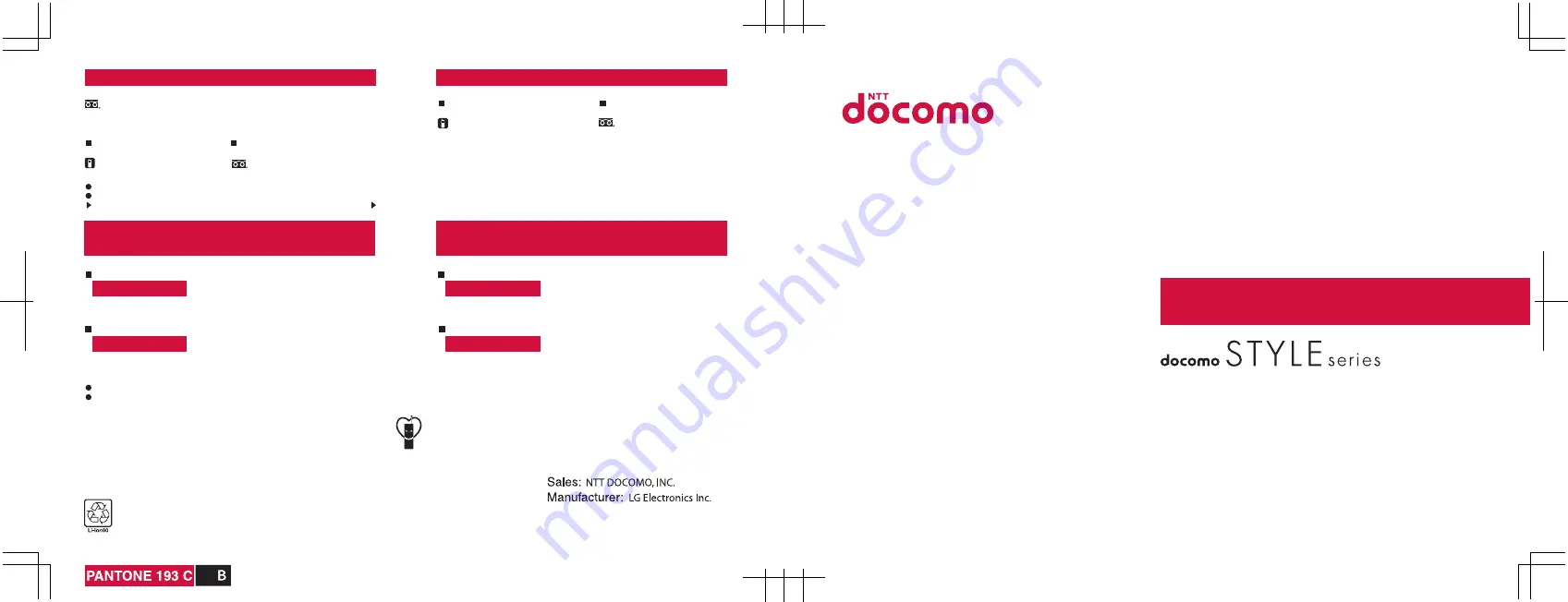
From land-line phones <Universal number>
From DOCOMO mobile phones
From land-line phones
International call access code
for the country you stay
General lnquiries <docomo Information Center>
Repairs
※
For international call access codes for major countries and universal number international
prefix, refer to DOCOMO International Services website.
※
For international call access codes for major countries and universal number international
prefix, refer to DOCOMO International Services website.
International call access code
for the country you stay
-81-3-6832-6600
*
(toll free)
*
You are charged a call fee to Japan when calling from a land-line phone, etc.
※
If you use L-10C, you should dial the 81-3-6832-6600
(to enter '+', press and hold the '0' key for at least one second).
(available 24 hours a day)
(available 24 hours a day)
<Universal number>
-8000120-0151
*
*
You might be charged a domestic call fee according to the call rate for the country you stay.
-81-3-6718-1414
*
(toll free)
*
You are charged a call fee to Japan when calling from a land-line phone, etc.
※
If you use L-10C, you should dial the 81-3-6718-1414
(to enter '+', press and hold the '0' key for at least one second).
-8005931-8600
*
*
You might be charged a domestic call fee according to the call rate for the country you stay.
If you lose your FOMA terminal or have it stolen, immediately take the steps necessary for suspending the use of the FOMA terminal.
If the FOMA terminal you purchased is damaged, bring your FOMA terminal to a repair counter specified by DOCOMO after returning to Japan.
Don't forget your mobile phone … or your manners!
When using your mobile phone in a public place, don't forget
to show common courtesy and consideration to others around you.
To prevent damage to the environment,
bring used battery packs to a docomo
service counter, a docomo agent or a
recycle center.
Universal number
international prefix
i-mode site iMenu
⇒ お客様サポート
(user support)
⇒ ドコモショップ
(docomo Shop)
*
In Japanese only
For Applications or Repairs and After-Sales Service, please contact the above-mentioned information center or the docomo Shop etc. near you on the NTT DOCOMO website or the i-mode site.
NTT DOCOMO website http://www.nttdocomo.co.jp/english/
Please confirm the phone number before you dial.
(Business hours: 9:00 a.m. to 8:00 p.m.)
From DOCOMO mobile phones
(In Japanese only)
From DOCOMO mobile phones
151
(toll free)
(No prefix)
*
Unavailable from land-line phones, etc.
0120-005-250
(toll free)
*
Service available in: English, Portuguese, Chinese, Spanish, Korean.
*
Unavailable from part of IP phones.
(Business hours: 9:00 a.m. to 8:00 p.m. (open all year round))
(Business hours: 24 hours (open all year round))
From DOCOMO mobile phones
(In Japanese only)
113
(toll free)
(toll free)
*
Unavailable from land-line phones, etc.
(No prefix)
*
Unavailable from part of IP phones.
From land-line phones
(In Japanese only)
0120-800-000
(toll free)
From land-line phones
(In Japanese only)
0120-800-000
*
Unavailable from part of IP phones.
Universal number
international prefix
Loss or theft of FOMA terminal or payment of
cumulative cost overseas
<docomo Information Center>
Failures encountered overseas
<Network Support and Operation Center>
2011.7 (1st Edition)
MFL67264603
INSTRUCTION MANUAL
’11.7
L-10C
Summary of Contents for style L-10C
Page 146: ...Kuten Code List for L 10C ...


































