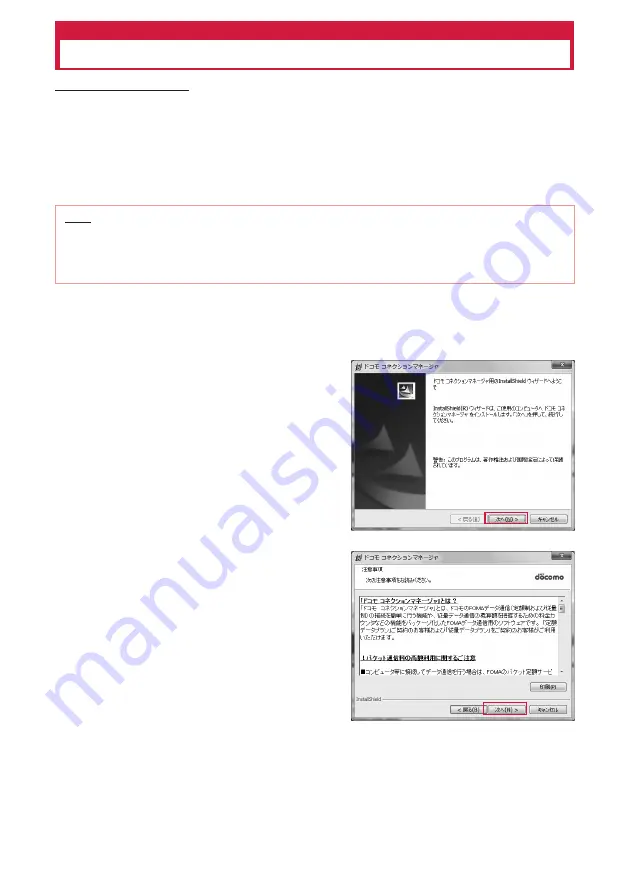
12
Installing the DOCOMO Connection Manager
Example: For Windows 7
a
Download DOCOMO Connection Manager from the DOCOMO web site
http://www.nttdocomo.co.jp/support/utilization/application/service/connection_manager/index.
html
• Check the OS of your PC and select an appropriate file.
b
Double-click "dcm_connect_mng_setup.exe"
• When a warning screen appears, click " 実行 (Execute)".
Note
• If MSXML6・Wireless LAN API is not on Windows XP, before installing the DOCOMO Connection
Manager, it must be installed. When a confirmation appears, press [Install] to install the
MSXML6・Wireless LAN API. After the installation is completed and the computer is restarted,
the DOCOMO Connection Manager installation starts automatically.
c
Click [ はい (Yes)]
• For Windows Vista, click [ 続行 (Continue)]. For Windows XP, " ユーザーアカウント制御 (User
Account Control)" screen does not appear. The Setup program starts at once.
d
Click [ 次へ (Next)]
e
Read the precautions carefully, then
click [ 次へ (Next)]
Summary of Contents for style L-10C
Page 146: ...Kuten Code List for L 10C ...
















































