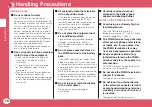22
Basic
Oper
ation
• Make sure to insert/pull out the AC adapter connector straight
with the correct side up. Forcibly trying to pull it out may cause
damage.
Information
Turning Power ON
Turning power ON
1
With the power turned OFF,
P
(for over
2 seconds)
After the Wake-up screen is
displayed, the Stand-by display
appears.
Turning power OFF
1
With the power turned ON,
P
(for over 2
seconds) in Stand-by
The Exit screen appears and the power is turned OFF.
Configuring Default Setting
After turning the power ON for the first time,
set "Set Date&Time", "Change security code",
"KeyPad Sound (ON/OFF)" and "Font size" as
default settings.
1
Turn the power ON
u
"Yes"
2
Set the date/time
3
Set the Terminal security code
4
Set the keypad sound (select "ON" or
"OFF")
5
Set font size
Checking Profile
View your phone number (own number) saved on
the UIM.
• For procedures on checking/changing your mail address,
see "Mobile Phone User's Guide [i-mode] FOMA version".
1
Stand-by display
u
M
u
"Profile"
Summary of Contents for style L-10C
Page 146: ...Kuten Code List for L 10C ...