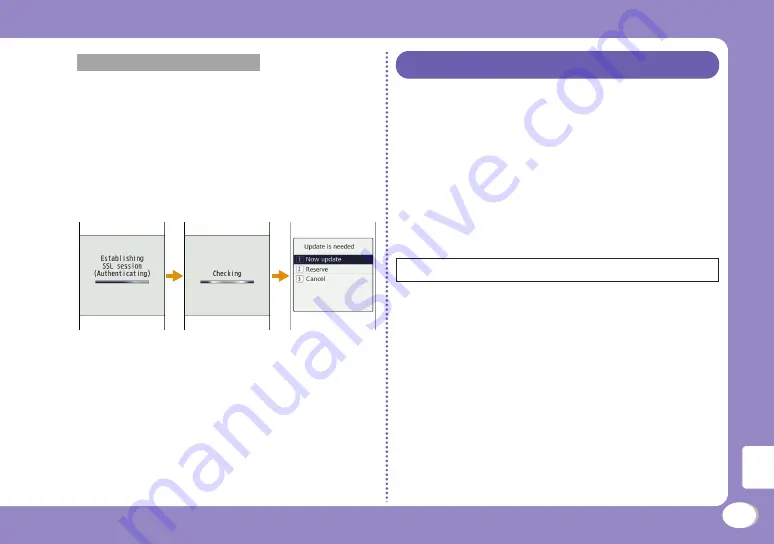
85
Others
To perform from the menu screen
Stand-by display
u
M
u
"Setting"
u
"Other"
u
"Software Update"
u
Enter the
Terminal security code
u
"Update"
Communication starts and check for software update.
• If update is necessary, the software update
confirmation screen appears.
• If update is not required, "No update is needed.
Continue to use as before" appears.
Scanning Function
In data or programs downloaded to the FOMA
terminal, detect and delete data that could
cause operational malfunction or stop activating
applications.
• The scanning function helps to protect the FOMA terminal
from invasion of data that cause failure when browsing
web pages or receiving mail, etc. If the pattern definition
corresponding to each failure is not downloaded or
found, the scanning function cannot protect the FOMA
terminal.
Updating pattern definitions
First, update the pattern definition to the latest one.
1
Stand-by display
u
M
u
"Setting"
u
"Lock/Security"
u
"Scanning function"
u
"Update"
u
"Yes"
u
"Yes"
Updating starts. After update completes, the notification
screen appears.
• If the pattern definition is the latest one, "Pattern
definitions are up-to-date" appears. Continue to use it.
2
C
[OK]
Summary of Contents for style L-10C
Page 146: ...Kuten Code List for L 10C ...
















































