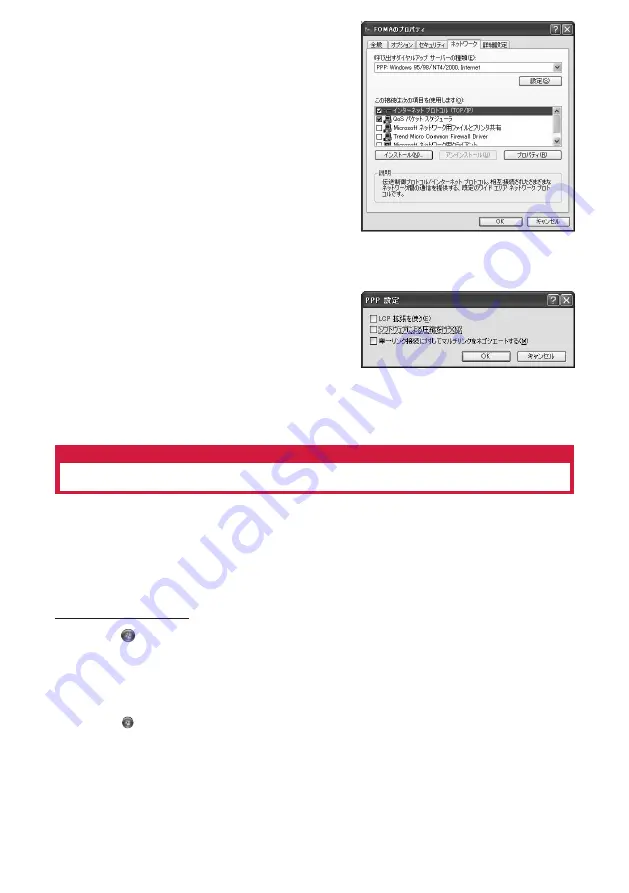
24
o
Click the " ネットワーク (Networking)" tab
▶ Configure various settings
• Select "PPP:Windows 95/98/NT4/2000, Internet"
in the " 呼び出すダイヤルアップサーバーの種類 (Dial-up
server type to call)" field.
• Enable " インターネット プロトコル (Internet Protocol)
(TCP/IP)" in the " この接続は次の項目を使用します (This
connection uses the following items)" field. You
cannot change the settings of "QoS パケット スケ
ジューラ (QoS Packet Scheduler)".
p
Click [ 設定 (Settings)]
q
Remove checkmarks from all items ▶
Click [OK]
r
On the " ネットワーク (Networking)" tab, click [OK]
Communicating
This section describes steps to start and terminate communication without using the
DOCOMO Connection Manager.
• Check that the FOMA terminal and the PC are connected properly before starting
communication. → P5
• When performing communication, connect the FOMA terminal you used to configure the settings.
If a different FOMA terminal is connected, the L-10C communication setting files may need to be
reinstalled.
Example: For Windows 7
a
Click " スタート (Start)" ▶ " コントロールパネル (Control Panel)" ▶ " ネット
ワークとインターネット (Network and Internet)" ▶ " ネットワークと共有センター
(Network and Sharing Center)" ▶ " アダプターの設定の変更 (Change Adapter
Setting)" ▶ Double-click the icon of the access point that has been set up
■
For Windows Vista
Click "
スタート (Start)" ▶ " 接続先 (Connect to)" ▶ Select the access point that has been set
up ▶ Click [ 接続 (Connect)].
■
For Windows XP
Click " スタート (Start)" ▶ " すべてのプログラム (All programs)" ▶ " アクセサリ (Accessories)" ▶ " 通
信 (Communication)" ▶ " ネットワーク接続 (Network connection)" ▶ Double-click the icon of the
access point that has been set up.
Summary of Contents for style L-10C
Page 146: ...Kuten Code List for L 10C ...
















































