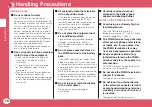21
Basic
Oper
ation
Charging
Charging with AC adapter
Open the external connector terminal cover of
the FOMA terminal (
a
). With the inscribed arrow
side up, insert the AC adapter connector straight
into the external connector terminal of the FOMA
terminal (
b
).
Connect the AC adapter plug to an electric outlet.
• The light turns on and charging starts. When charging
completes, the light turns off.
After charging completes, pull the AC adapter connector
straight out while pressing the release buttons.
a
b
Release
buttons
Connector
External
connector
terminal cover
Light
Charging with desktop holder
While holding the desktop holder, insert the AC
adapter connector, with the inscribed arrow side
up, straight into the connector terminal of the
desktop holder.
Connect the AC adapter plug to an electric outlet.
Insert the FOMA terminal in closed state in the
direction
a
along the desktop holder.
• The light turns on and charging starts. When charging
completes, the light turns off.
After charging completes, pull the FOMA terminal
out while holding the desktop holder.
• Be careful not to pinch the strap, etc.
• Pull out the AC adapter connector straight while pressing
the release buttons on both sides of the connector.
a
Release buttons
Power
plug
AC 100V
power
outlet
Desktop
holder
Light
Connector
Summary of Contents for style L-10C
Page 146: ...Kuten Code List for L 10C ...