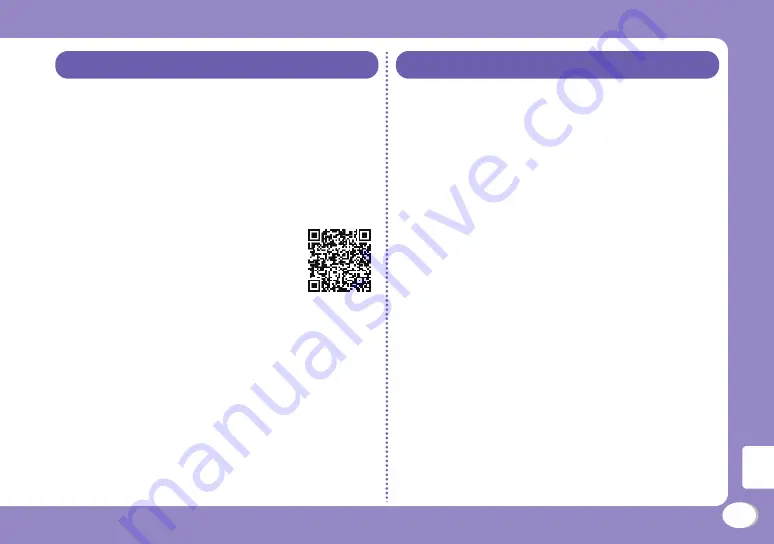
83
Others
i-mode Fault Diagnosis site
Check whether your FOMA terminal is properly
sending/receiving mails, downloading images/
melodies. As a result of your check, if you think
that the FOMA terminal is malfunctioning, contact
"Repairs (Japanese only)" at the back of this
manual.
• How to access "
iモード故障診断サイト
(i-mode fault diagnosis site)" (Japanese
only)
i-mode site: i Menu
u
お知らせ
(Information)
u
サポート情報
(Support
information)
u
お問い合わせ
(Inquiries)
u
故障・電波状況お問い合わせ先
(Inquiries for malfunction and signal)
u
iモード故障診断
(i-mode fault
diagnosis)
QR code for
accessing
the site
* Charges apply when using overseas.
Updating Software
You can connect to network to check if your
FOMA terminal needs an update, and if necessary,
download part of the software through packet
communication to update the required software.
When the software is required to update, check
the DOCOMO website and "
お客様サポート
(user support)" in iMenu (Japanese only). "auto-
update", "Now update", and "Reserve" are
available for updating software.
• Software can be updated with data such as Phonebook
entries, camera images, downloaded data retained in the
FOMA terminal. Note that, however, such data may not
be protected depending on the conditions of the FOMA
terminal (malfunction, damage, exposure to water, etc.).
It is recommended that you make a backup of important
data. Note that some data such as downloaded data
cannot be backed up.
Summary of Contents for style L-10C
Page 146: ...Kuten Code List for L 10C ...
















































