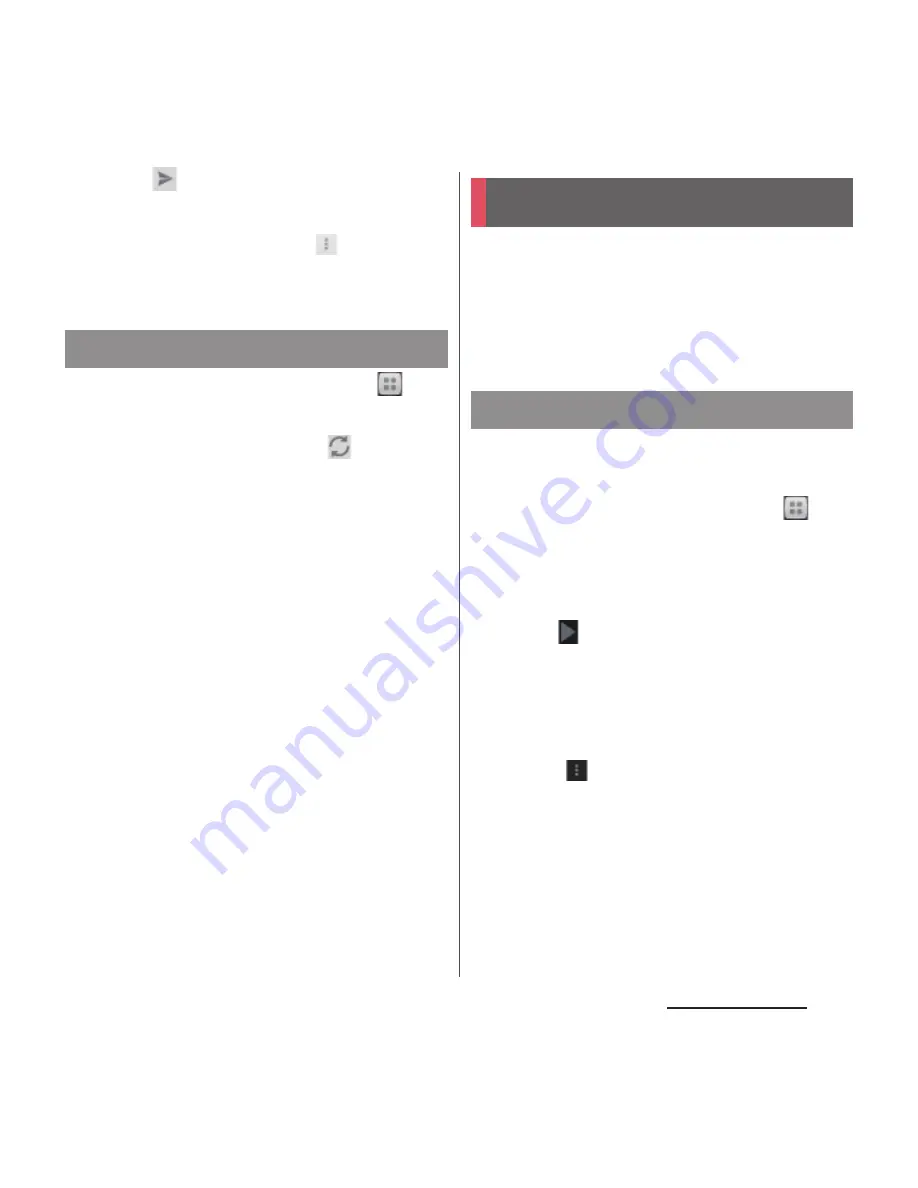
124
Mail/Web browser
5
Tap
(Send).
❖
Information
・
To attach a picture or a video, tap
and then tap
[Attach picture]/[Attach video] and select a video to
attach.
1
From the Home screen, tap
,
then tap [Gmail].
2
On the Inbox tray, tap
.
・
Synchronizing "Gmail" app in the
terminal with your Gmail account starts,
and the Inbox is refreshed.
You can use Google Talk instant messaging to
chat with friends. To use Google Talk, you
need to make settings of your Google
account. For details, refer to "Setting Google
account" (P.222).
Signing in is unnecessary if you have already
set a Google account.
1
From the Home screen, tap
,
then tap [Talk].
2
Tap [Existing] and enter user name
and password.
3
Tap .
・
After this step, follow the onscreen
instructions.
❖
Information
・
For details on Google Talk, from the Google Talk
screen, tap
and then tap [Help] to refer to.
Refreshing Gmail
Google Talk
Signing in Google Talk
Summary of Contents for Xperia SO-02F
Page 1: ...13 12 INSTRUCTION MANUAL...
















































