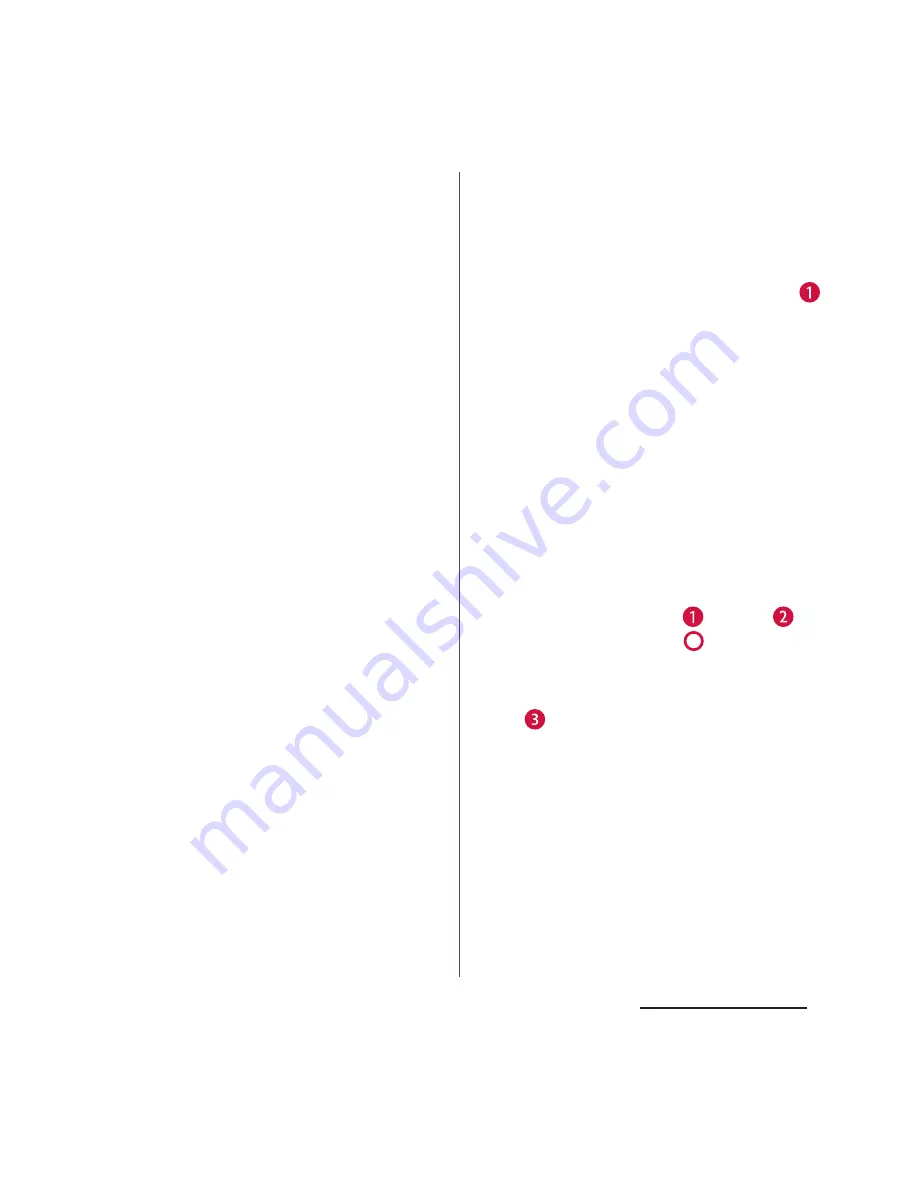
25
Contents/Precautions
■
Opening the headset jack cover and
microUSB jack cover
Open the covers with your fingertip by the
grooves.
■
Closing the headset jack cover and
microUSB jack cover
Press the covers in the directions of the
arrows and ensure there are no gaps.
■
Removing back cover
1
Insert the tip of your finger into
the groove at the bottom of the
terminal, and lift up the back cover
in the direction of the arrow (
).
■
Attaching back cover
1
Check the orientation of back
cover, and attach it to the terminal
by pressing the back cover as
shown by arrow ( ) then (
) to
fit, and press the
part firmly to
check that no gap exists between
the terminal and the back cover
(
).
・
Be careful not to hook the projection
part on the edge of the back cover with
finger when attaching the back cover.
Summary of Contents for Xperia SO-02F
Page 1: ...13 12 INSTRUCTION MANUAL...
















































