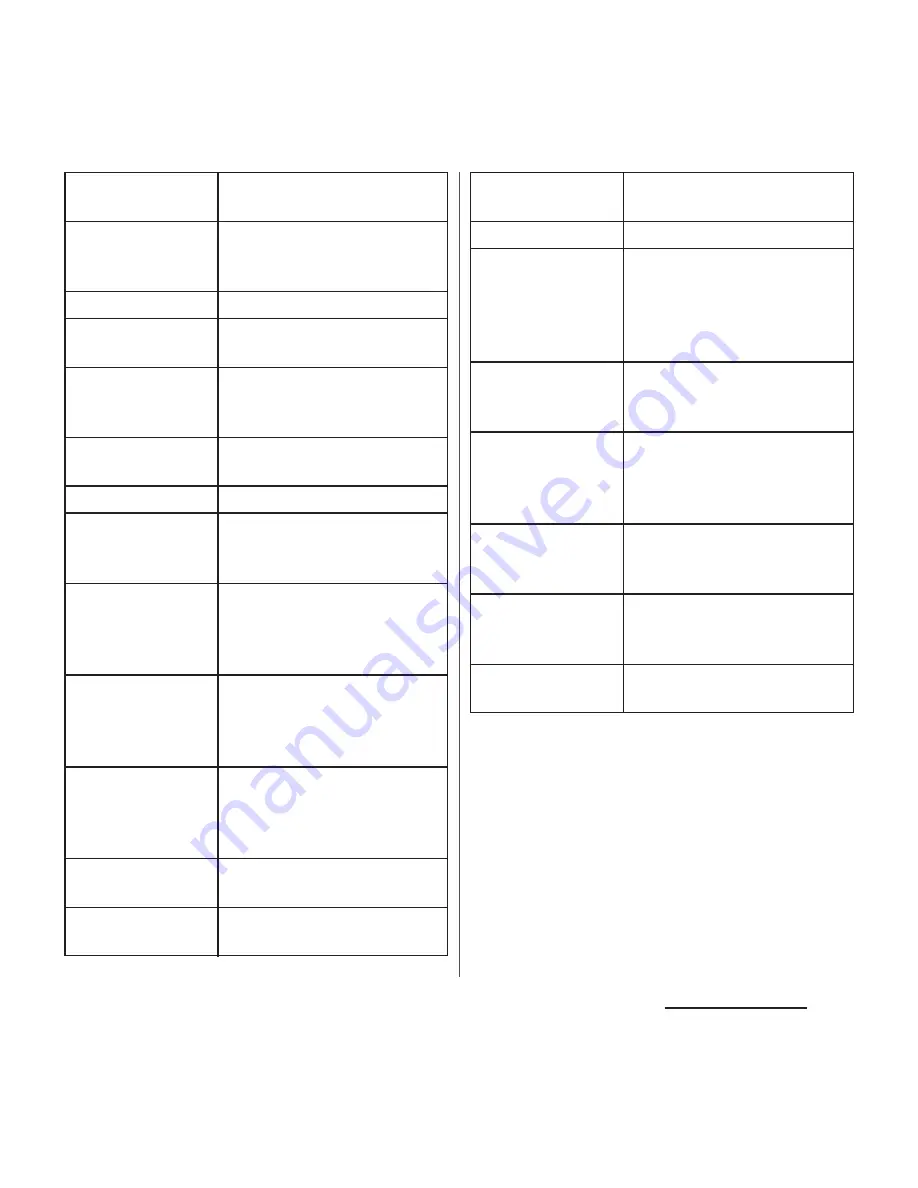
86
docomo Palette UI
2
Select an item.
❖
Information
・
If you install an application from Google Play, the
installed application may be added to the widget list.
・
"IC Tag/Barcode Reader" on the list of widgets can be
added to the Home screen, but it is not available for a
widget.
・
If the Home screen is set to "Xperia
™
", some widgets
is unavailable.
Infrared
Send your profile or receive a
file via infrared.
i
チャネルウィジェッ
ト
(i-channel
widget)
Display latest information such
as news or weather.
Music Unlimited
Display Music Unlimited.
NFC Quick Launch
Enable/disable NFC Reader/
Writer, P2P function.
NOTTV
ウィジェット
(NOTTV widget)
Watch programs, contents, etc.
of Mobacas (a broadcasting
service for smartphone).
OfficeSuite Recent
History
Display OfficeSuite recent
history.
Personal area
Display personal area.
Phonebook
Display contacts using
phonebook application
provided by DOCOMO.
Phonebook Select
members
Display history of calls or
message (SMS) of 3 contacts
selected from the phonebook
fixed/at random.
Play - My Library
Display videos or books
managed in Google Play by
selecting from "My Library", "My
Book" or "My Movie".
Play
Recommendations
Display applications
recommended by Google Play
by selecting from "All", "Apps",
"Books" or "Movies".
Play Store
Display applications
recommended by Google Play.
Schedule & Memo
Display memos or photo
memos on the calendar.
Screen mirroring
Enable/disable Screen
mirroring.
TrackID
™
Display TrackID.
Traffic
Enter a widget name and
destination to activate the
widget showing travel time to
the destination. Tap to check
supplied traffic information.
YouTube
Display the list of frequently
played videos and
recommended.
カテゴリナビ
(Category
navigation)
Display topics or search
information by selecting
category such as foodie and
transfer information.
スマホなるほどツ
アーズ
(Tips of
smartphone)
Display
スマホなるほどツアーズ
(Tips of smartphone).
マチキャラ
(Machi-
chara)
Display missed calls etc. or use
しゃべってコンシェル
(Shabette
concier).
診断ツールアプリ
(Diagnosis tool app)
Activate diagnosis tool.
Summary of Contents for Xperia SO-02F
Page 1: ...13 12 INSTRUCTION MANUAL...
















































