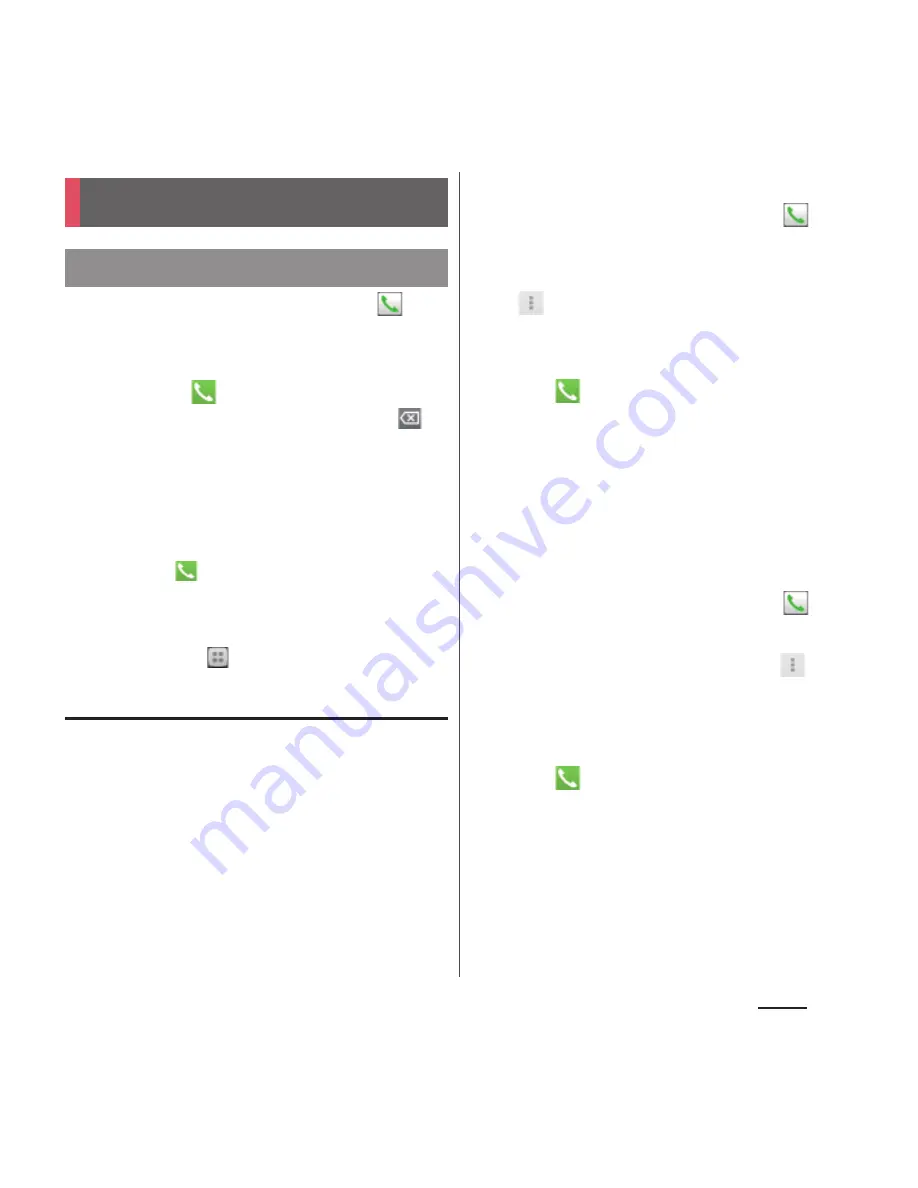
95
Phone
Phone
1
From the Home screen, tap
,
then tap "Dial" tab.
2
Enter the number of the recipient
and tap
.
・
If a wrong number is entered, tap
to
delete the number.
3
When the call is finished, tap [End
call].
❖
Information
・
In Step 2, tap
without entering a phone number
to enter the phone number registered as the latest
call in Recent calls.
・
To activate Xperia
™
phone application, from the
Home screen, tap
, then tap [Dial].
Entering pause (,), (;) to send
For using services requiring entry of number
during a call such as check of the balance of a
bank account, reservation of tickets, etc.,
enter an additional number to a phone
number beforehand and make a call.
■
Using 2-second pause (,)
1
From the Home screen, tap
,
then tap "Dial" tab.
2
Enter the phone number, then tap
and tap [Add 2–sec pause].
・
Pause (,) is entered.
3
Enter an additional number, then
tap .
・
Added number will automatically be
sent approximately 2 seconds after the
call is made.
4
When the call is finished, tap [End
call].
■
Using a wait (;)
1
From the Home screen, tap
,
then tap "Dial" tab.
2
Enter a phone number, tap
and
tap [Add wait].
・
Pause (;) is entered.
3
Enter an additional number, then
tap .
・
When a call is received, a confirmation
screen asking if you send the added
number appears. Select "Yes" or "No".
4
When the call is finished, tap [End
call].
Making/Receiving a call
Making a call
Summary of Contents for Xperia SO-02F
Page 1: ...13 12 INSTRUCTION MANUAL...
















































